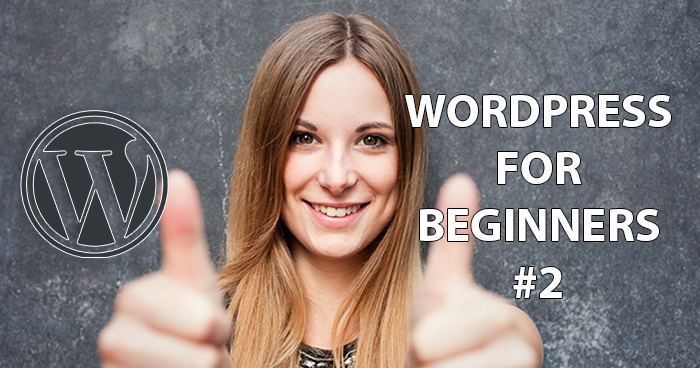In keeping with our Google related theme for this month, we would like to introduce Google Adwords, a method for advertising your website through paid search results. To read more on this theme, please see our other Google articles.
Understanding who your target market is online is one thing, but reaching them is another. Once you are able to identify who exactly would be interested in visiting your website, you simply have to get them there, and that is a task that takes a bit of work. This is where some good website marketing using Google Adwords might come in handy.
Advertising your website with Google Adwords allows for it to be listed in Google search results, either to the right or to the top of the content. The trigger for your ads to be displayed in a certain search result depends on the keywords you choose to advertise with. So, if you signed up to Google Adwords and chose “Australian rugby shirts” as your paid keywords, then your ads would have the chance of being shown when a Google user is looking for those specific terms.
Since the ads you run can show up at the top or right-hand side of Google search results, you can use your campaign to target keywords your website doesn’t pick up on in the organic search results. Alternatively, if your website is already listed in the organic search results, you can have even more exposure for that keyword.
To get started with Adwords, simply create a new account. The process involves submitting billing information and verifying the account. Once that’s done, the first campaign can be created, and that includes choosing your keywords and inserting ad content. To target your specific market better, you can also choose a language and a location that you would like the ads to appear in. So, if you’re a business that only sells in Australia, then you want to make sure that your ads only appear for Australia searches. Not only does it help you target your ads, but it also helps you spend your money only where it counts.
With Adwords, you get to choose how much you are willing to spend, both on a per day basis, and on a per click basis. The cost per click acts as a bid for that keyword, meaning it decides how often your ad displays as well as the position on the page. Some keywords can be very competitive, like “rugby shirts”, so good ad position might cost a bit more per click. Choosing a more targeted term, like “Australian rugby shirts”, can provide better returns for your expenditures. Note: you only pay when your ads actually get clicked, and only until you reach your daily limit.
You don’t have to spend a lot of money to use Google Adwords, you just need to use it wisely. Here are some points to think about when getting started:
- Think like your customer. What would someone be typing into a Google search to find your product or service?
- Research keywords. When you know what they would be typing into a search engine, think about how saturated the market is for those terms. Is there something more specific that will allow your ads to show for someone looking for your offerings? In the example above, I pointed out the difference between “rugby shirts” and “Australian rugby shirts”.
- Choose appropriate costs. You may have to do some testing to get your cost per click to your liking. As for your daily limit, choose an amount that fits your budget.
- Create good ads. You have the ability to get very creative with your ad content, up to the word limit of course. Or, you might find that being direct with your listings is the way to go.
We will be talking a lot more about Google Adwords in the future on this blog, especially since it is a popular tool that our customers can gain from using. In the meantime, be sure to check out all of our other posts on website marketing to see if your website is doing all it can to succeed.