Linux VPS
Our Linux VPS hosting plans are designed for developers and administrators who know what they’redoing, and how they want it done. We offer a range of scalable VPS hosting plans including windowsVPS and managed VPS plans like our cPanel VPS option which comes with a suite of technical expertswho manage everything you need your VPS services to handle. For Linux VPS hosting, you’re on yourown.
What is Linux VPS hosting?
VPS hosting or virtual private server hosting is type of shared hosting that offers you more power,more flexibility and more storage than regular shared hosting solutions. Generally speaking, thereare three tiers of hosting services available for people and businesses who need to store onlinematerial like webpages, databases and apps and the first tier starts start at regular shared hostingplans. These services are great for small businesses or individuals who need space and reliability forstoring their data but when your web hosting demands more, that’s what your second tier option isfor – VPS servers.
VPS hosting offers you the space of virtual servers rather than space on dedicated servers. VPSservers utilise SSD storage which offers super fast and secure storage designed for apps, websites,emails, etc. It works by using virtualisation software to partition the space on a physical server andcreate multiple virtual machines. Your data is stored on one of these partitions, or virtual servers,kept isolated and secure from other stored data and is yours to manage how you want. This includesinstalling your own operating system and running your own analytics, diagnostics, managing yoursecurity patches and monitoring your uptime.
The third tier storage option is purchasing space on dedicated physical servers. This can beexpensive, requiring technical teams to manage your servers and steep fees for your storage use.VPS hosting is the ideal middle step between shared hosting providers and dedicated server space,and Digital Pacific has been leading the field in VPS hosting in Australia since 2007. If your business isat a size where colocation services from dedicated data centres with 24/7 security is required, thenwe also offer competitive plans for your business needs.We are proudly Australian owned, and our secure and reliable servers are located in a data centreowned by the Australian Pacific Data Centres, based in Sydney. We have a team of technical expertsavailable to our customers 24/7 every day of the year. That is, of course, unless you intend topurchase one of our Linux VPS hosting plans.
With Linux VPS hosting from Digital Pacific, you have complete control of your server and totalresponsibility. Designed for server administrators who know and understand how they want theyserver to operate, our Linux VPS offers you total control of your own virtual server. You are free toinstall Linux OS and get started immediately with our instant provisioning for new customers. Youcan also upgrade at any time with no lock-in contracts. We offer you the flexibility to manage yourown server and speed with 99.9% uptime guaranteed. When your web hosting, databases and appsbecome too large, or your audience grows too big for your current plan to deliver optimal speed andaccessibility, simply opt for another of our VPS plans.Our Linux VPS hosting plans are designed specifically for developers and administrators who knowwhat they’re doing and how to do it. If you know what open source and root access is, then thismight be the plan for you. If you would prefer a more managed solution, choose from our cPanel(control panel) managed VPS plans which come with a dedicated technical team who monitors yourserver speed, takes care of security patches, operating system upgrades and all behind the scenes.
Choose your starting Linux VPS plan right now or speak with a friendly consultant about how DigitalPacific can help you migrate your data to your own dedicated virtual server with full configuringaccess.