Email Features
Webmail access
All accounts can be accessed via webmail using any of the following web based programs which are automatically accessible once your control panel has been set up.
IMAP support
IMAP stands for Internet Message Access Protocol. It is a method of accessing email messages that are kept on a mail server. In other words, it permits a “client” email program to access remote message stores as if they were local. For example, email stored on an IMAP server can be manipulated from a desktop computer at home, a workstation at the office, and a notebook computer while travelling, without the need to transfer messages or files back and forth between these computers.
- Each email account you create has access to IMAP. You need to configure support for this in your email client.
POP3 / SMTP access
All accounts have POP3 and SMTP activated, so you can check your email from your preferred email client including Outlook, Outlook Express, Thunderbird, Entourage, Eudora, Apple Mail, Pocket PC, PDA, iPhone, Android, Blackberry or any other POP3 email program.
Supported Email clients
You can check your email from ANY email client on any computer running any operating system, Windows, Mac, UNIX or Linux.
Common email clients: Outlook, Thunderbird, Apple Mail, Windows Live Mail, Outlook Express and Entourage.
Spam filtering
Our state of the art advanced spam filtering system, MailScanner, will save you valuable time. Our spam scanning software will stop up to 90% of junk mail destined for your mailbox.
- All email accounts that you set up have spam filtering automatically enabled. The administrator control panel allows you to configure and manage spam filtering options.
- In cPanel each email user has their own control panel for additional email functionality. The user control panel allows you to configure and manage spam filtering options.
- Real Time Block Lists are used to reject mail upon connection if the sender host is in the zen.spamhaus.org, dul.dnsbl.sorbs.net, b.barracudacentral.org or bl.spamcop.net RBL.
Auto responders (Unlimited)
Auto Responders allow you to send a message in response to incoming email automatically. Auto Responders can be configured via the control panel.
Email forwarding/Aliases (Unlimited)
This feature allows you to automatically forward your email to another address such as a Gmail, Hotmail, Bigpond, Optusnet or Yahoo!. You can use one account to check mail sent to several email addresses.
- The administrator can forward any users email account to another account.
- Each email user can also configure email forwarding themselves from their own user control panel.
MX records and mail preferences
If you want to run your own mail server in-house or you have an external mail service we can alter your MX records and or preferences to your desired choice. Information on how to do this is available via our support pages.