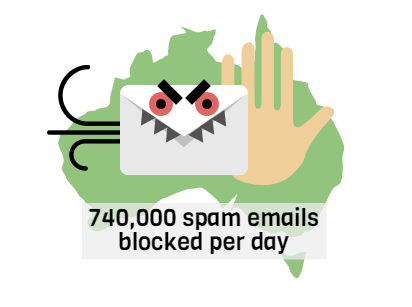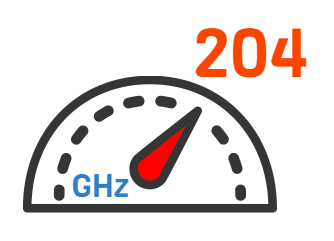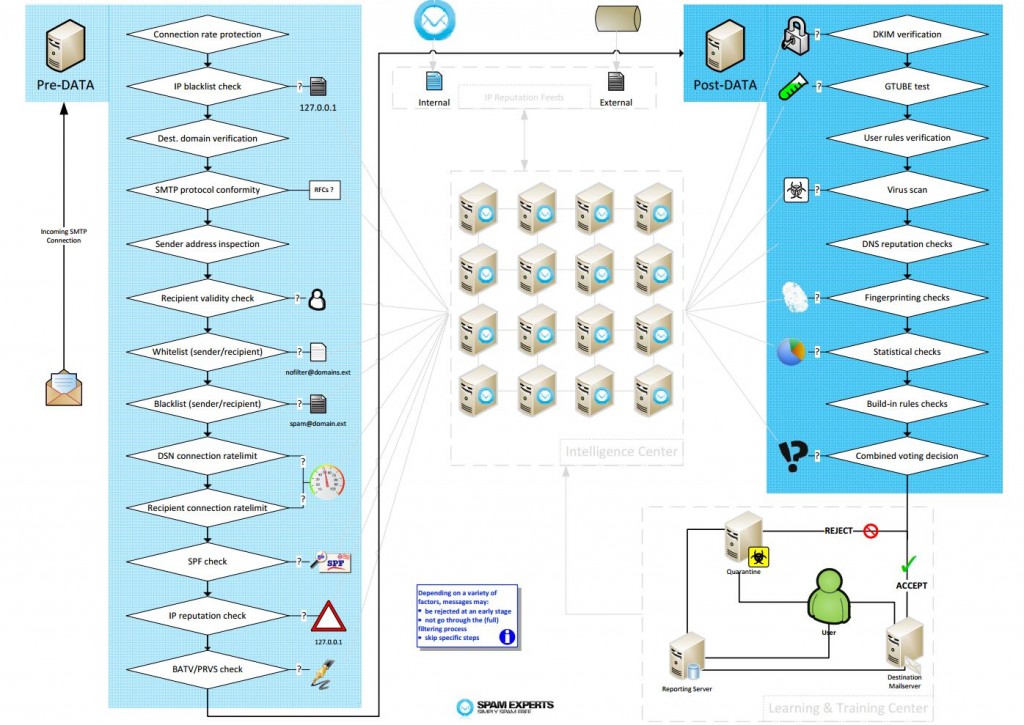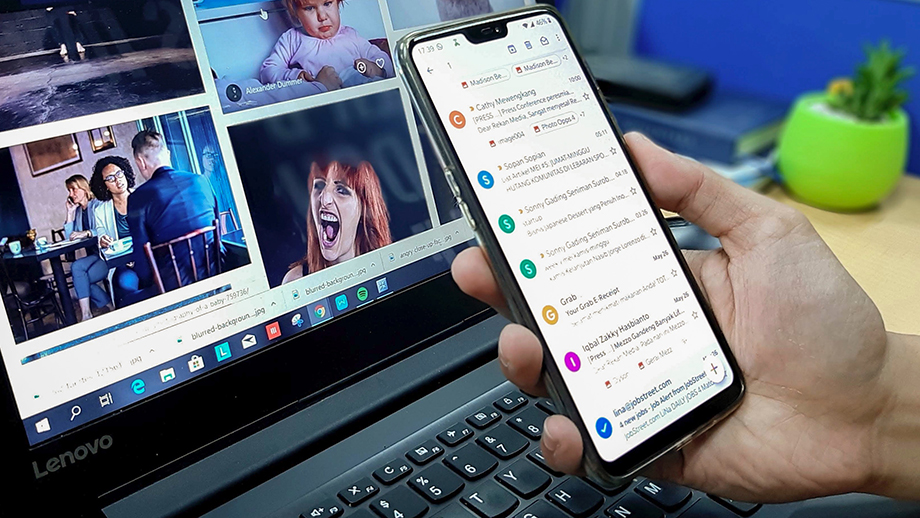If you’ve ever owned a computer in the age of email, you’ve undoubtedly encountered spam in some shape or form, whether it’s a simple message, link, or scam. Just the other week, I received a short series of spam emails from a “Svetlana” — you may know her from email titles such as, “let me know your hobbies”, “I think we have the same interests”, and “tell me about yourself”. This is where SpamExperts comes to the table. SpamExperts is expertly designed to rid you and your workplace of those annoying, inbox-cluttering spam, virus, and malware emails so you can be left to focus on the emails that matter, without distraction.
With Digital Pacific recently acquiring Crucial, I thought it was a great opportunity to pop over meet some of their team and find out more regarding their SpamExperts solution.
Within its two main services, incoming and outgoing filters, SpamExperts has a number of fantastic features, but in order to gain a greater understanding of what SpamExperts wholly is, I’ve spoken to Digital Pacific’s Technical Operations Manager, Paul Williamson, to debrief us on SpamExperts and its benefits for DP customers.
What is SpamExperts?
Sourced from: https://www.spamexperts.com/resources/press-kit
“SpamExperts is a professional anti-spam email filtering service for Web hosting providers, Resellers, ISPs and Telcos. Essentially, it takes care of your inbound and outbound emails to provide customers with a cleaner mail system. SpamExperts, the company, have a cloud version that they host, and offer a local cloud version that we host. For our customers, Digital Pacific runs all the hardware while SpamExperts runs all the software configuration and updating. It is run in DP data centres, so it’s really quick — we can make sure that the bandwidth is satisfactory and there are no outages or DDoS attacks, or any of that stuff.
SpamExperts also integrates with cPanel, and every Shared and Reseller hosting customer gets it for free with their plan. When they log into the cPanel, it’s just one click away, and they don’t need any extra passwords.”
What are its main features?
“SpamExperts implements a lot of different ways of filtering. With the old school filtering systems, you could have a large amount of options. SpamExperts tries to simplify everything, by taking away all these options and condensing them into easier functions, so that it just works for the customer.
Some major features would be that it focuses on RBL (Realtime Blackhole List) protection, it reduces the load on servers so customers’ websites run faster, and it maintains a clean mail system for the customer. They are all similar in terms of importance.
To sum up the main points, it provides high quality filtering, it’s versatile through its customisation — but not too versatile that it’s overwhelming — it’s simple, you’re in control, and everything is visible so you can see what it does, and that’s cool.
Another cool feature is the quarantine, where the customer can review blocked spam emails safely through their interface, down to actually seeing the email’s code without great issue. Customers can see why it has been blocked, and choose what to do with it.”
In what ways does it benefit Digital Pacific customers?
“What’s important to the customers is making sure that their websites load really quickly. So being able to offload mail filtering from servers onto a separate system has been a great help with that. SpamExperts is simple for the customer to configure — the customer can adjust settings for sensitivity, by simply dragging a slider. It keeps it really simple, and is designed for everybody to filter stuff easily and have minimal false positives.
SpamExperts provides cleaner mail, makes it easier for the customers to look after their mail, and gives them the control that they need as well.
A value to customers is that all outbound mail from all DP servers go through SpamExperts, and the benefit of that is, that when we have a shared server, for example, we could have hundreds of people sharing one IP address, all it takes is one or two people (or “noisy neighbours”) to send some spam, and then suddenly hundreds of people can’t send mail anymore — the IP is now on a blacklist. As soon as there’s a blacklist on a server, then everyone’s affected, and it’s not the easiest thing to shift the mail to another IP. Then there’s SPF (Sender Policy Framework) records and other things that need to be updated for every customer. So with SpamExperts that’s sorted, we have an SPF record which covers all for the IPs that are used, so if our customers use that SPF record, it protects all of their outbound mail.”
What types of customers do you think it benefits the most?
“At this point in time, SpamExperts at DP is only available for Shared and Reseller hosting accounts, but there are plans for launching this product for Dedicated servers and Virtual Private Servers (VPS) in the near future.”
Why do you think that it’s a great product, over other spam filtering alternatives?
“SpamExperts stands out. It’s easy to use, as in easy for the customer — it gives them the mail that they need, and filters what they don’t. It’s very effective at what it does, there are a minimal number of false positives, and it’s great at filtering out large amounts of spam. As a significant bonus, SpamExperts deals with tons of languages. Obviously, spam comes through from many different languages, so their company is in all the markets worldwide in order to refine their product for a global audience.”
How long has Digital Pacific utilized SpamExperts? How well is it performing so far for the business?
“We launched our version of SpamExperts around September 2014, and since then it’s been great for the business. An interesting stat is that approximately 740,000 spam emails are quarantined per day through SpamExperts for DP customers. We use it as well as provide it for our customers, so if our customers know that we trust it, then it builds a trustworthy relationship.
SpamExperts helps mainly the customer support team with mail issues. For example, it gives access to blacklisting information to all staff, so when a customer calls us, they can get their resolution in less time than they could previously, where we had to escalate the issues from Level 1 customer support, to Level 2 or Level 3 to have these things investigated. Customers don’t even have to call up anymore. We know the problem and it’s fixed within minutes, which is great. So it has really shortened customer support processes, as well as lessened the number of problems — which customer support can put that time into keeping everything running more smoothly.
Customers don’t even have to call up anymore. We know the problem and it’s fixed within minutes, which is great.
It also offsets loads from the servers onto a separate system, and customers’ websites are loading much more quickly. When a server would overload on lots of hits on websites, or database queries, our previous mail system ensure that everything fell over, but with SpamExperts, it’s been extremely rare to see a server fall over since implementing it. It’s good to offload that responsibility to another system and to have it entirely dedicated to spam filtering. With the addition of another two DP servers on top of the current servers, there will be 204GHz of processing power behind mail filtering, which is quite a bit.”
Go into a bit of detail for the IT guys, what exactly is its process for spam filtering?
“What is the secret sauce of SpamExperts? Well, they don’t really disclose all of the bits, but I do know that it does utilise RBLs and URLBLs, and ensures that emails comply with RFCs. It also implements a modern concept of greylisting, provides spam fingerprint databases, and protection against viruses, phishing and spyware.”
There’s a great visual diagram on their website that summarises their process for spam filtering:
Sourced from: https://my.spamexperts.com/kb/27/Filtering-Technologies.html
How would you describe it using only three words?
“This one’s hard. For the most part, it’s a set-and-forget solution, and that’s the best thing. People just don’t want spam, or to even think about it. They just expect: I get my emails, I send my emails, everything works. If something’s missing, I can access it and have control in releasing it.
I could use SpamExperts slogan and say, “simply spam free”, but that would be cheating wouldn’t it? So I guess, my three words would be: simple, effortless, and configurable.”
Paul Williamson is the Technical Operations Manager (a.k.a. tech head) for Digital Pacific. His primary responsibility is to ensure the smooth ongoing operation of all of their products and services through continued performance, security and reliability improvements. His primary focus is solving problems with a long-term solution and creating the systems and environment necessary to support this approach. He is also interested in coming up with technological solutions to solve business and education problems to help streamline operations.
Chris De Santis is a Marketing Intern at Crucial. He supports the marketing team by creating and managing posts to Crucial’s blog ‘Broadcast’ and their several social media outlets. Another responsibility includes the management of Crucial’s online profiles on such social media pages, in terms of promoting Crucial and its brand, for example through advertisements or deals/offers.