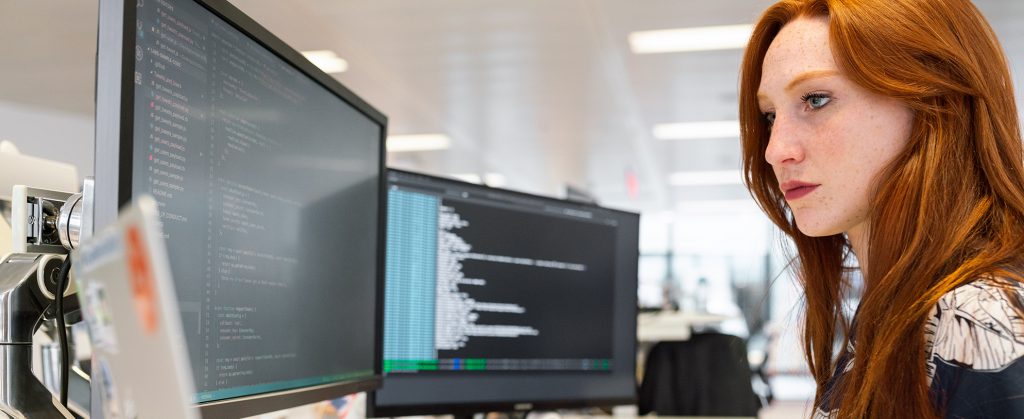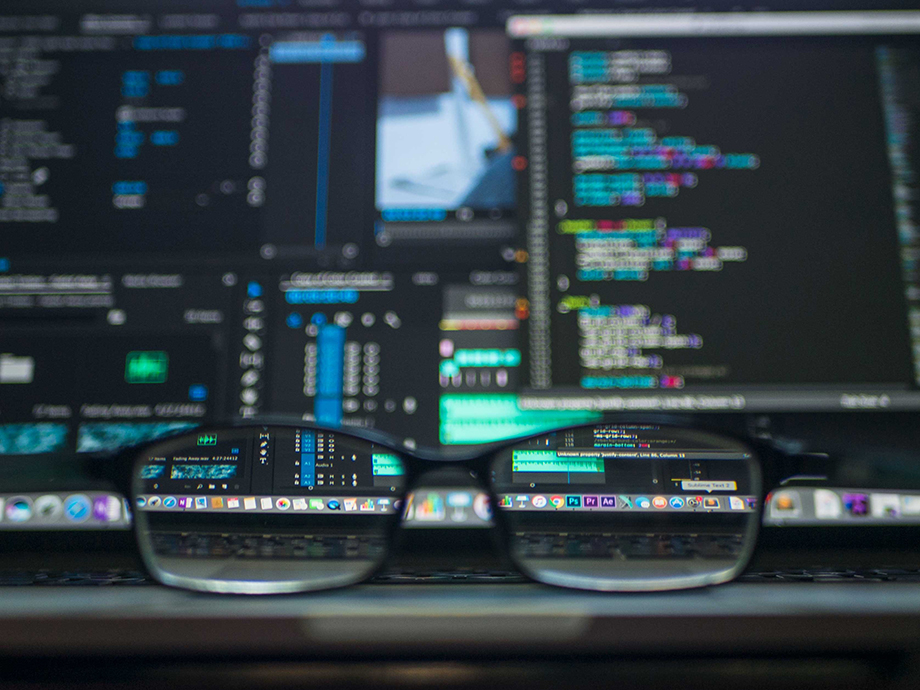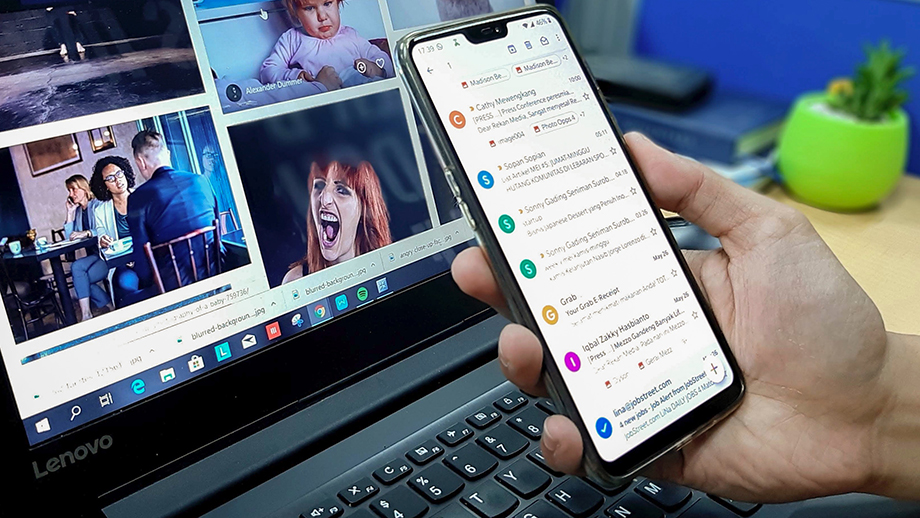Disclaimer: Any products/services mentioned or recommended below are suggestions based on our own experiences. We have no affiliation with any of the products or services mentioned and you should always thoroughly and independently research your options to decide what is best for you.
If you’ve ever looked at your website’s DNS records, there’s a decent chance your eyes may have instantly glazed over. We get it – it’s not the most exciting subject out there! However, having clean and tidy DNS records is a worthwhile task to undertake, to not only keep your website, email and various other services working smoothly, but to also give you a deeper understanding of what they all do, allowing you to easily fix them whenever the need arises.
Let’s start with the basics! For the basis of this article, we’ll use the www.digitalpacific.com.au domain as our example.
Root A Record
First of all, for your website to function your domain will need a root A record. The name will be your domain, and the value is usually going to be the IP address of your web hosting server. This should look as follows:
Record Type: A
Name: www.digitalpacific.com.au
Value: 202.130.44.27
www CNAME Record
Second, you’ll want to have a CNAME record to cover the www variant of your domain’s address, so that no matter whether your website is set up as https://www.digitalpacific.com.au or https://www.digitalpacific.com.au, both options will have a corresponding record. You could optionally create this as another A record, and just add ‘www.’ to the front of your domain in the name field. However, since this record will almost always match your root A record, you may as well simply direct it to your root A record, so that you only have to update the IP address in one place should your web hosting server ever change. Your www record in this case will look as follows:
Record Type: CNAME
Name: www.digitalpacific.com.au
Value: www.digitalpacific.com.au
With the above, when someone tries to access your site via the www version of your address, the record will refer back to your original root A record and end up at the same IP address you have set there.
MX Record(s)
Your MX record is the one that is responsible for determining which server your emails should be delivered to. It may be the case that you keep your emails on the same server as your website. But quite commonly, they will live on different servers.
MX records can vary widely depending on which service you use for your email hosting, so it’s best to check in with your email host and find out what this record should be. Keep in mind also, there may be several of them. This is done so that if the first one stops working, there’s a backup in place.
SPF TXT Record
All domains should set an SPF (Sender Policy Framework) record. The type of record used for this is a TXT record. This record is responsible for nominating what servers are allowed to send mail on behalf of your domain, greatly reducing your chances of being impersonated by others. The following guide will help you to check and, if need be, set up an SPF record for your domain.
DKIM TXT Record(s)
DKIM records are an additional way to secure your emails and ensure they are delivered properly. This will help to keep them from landing in people’s junk mail boxes by accident. The following guide will help you to check and, if need be, set up a DKIM record for your domain.
Other Records
While the above records are the core essentials that you’ll want to ensure you have in place, there are a number of other records you may have or use for various other services.
There are probably also several that you don’t use at all, and could be tidied up. By default, cPanel creates a set of DNS records when your hosting account is generated. Many of the records created during this process are fairly superfluous and can be deleted.
Make sure you take a screenshot or carefully note down all of your records before making any adjustments, just in case you need to roll back. If you’re unsure about any of your records and would like to double check what they are for, our friendly support team are always happy to help!
That’s it from us for this week. As always, if you have any questions about this post or our shared hosting, VPS, reseller or dedicated server plans, simply call us on 1300 MY HOST (694 678) during business hours, or submit a ticket through our Support Portal and one of the crew will be in touch!