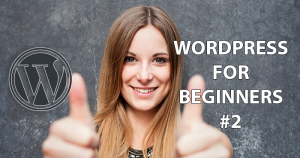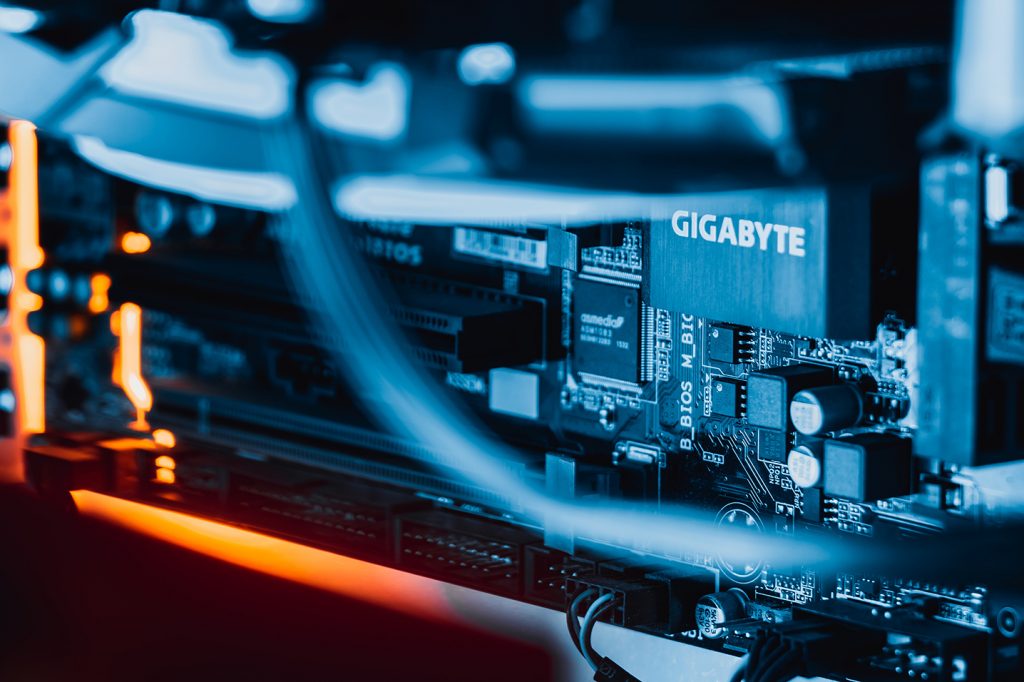Welcome to the final part of this three part WordPress beginner tutorial! In Part #1 we covered how to create your first WordPress website, and part #2 covered SEO for Google and People. This final part will cover the importance of a blog on your website and how it ties in with SEO, what to write about and how it can increase traffic on your site.
Blogging started as a personal way to share information with friends and family about vacations. But it’s come a long way since 2003, the year the first blog was introduced online. Since then, the popularity of blogs has exploded. From a huge content range, from Ugly Renaissance Babies to a detailed description on Enabling SPF and DKIM to verify email and specify servers…. (Huh?!)- traditionally blogs are used to convey thoughts and tell stories, but as the example shows, they are now used to explain and teach just about anything!


Now the use of blogs has increased to include business and eCommerce sites. Business owners know that the blog adds a personal touch to their business website and allows them to draw in more leads and customers, especially using SEO tactics that we covered in part #2 of this series.
How does a blog improve your site?
Personality
Blogs allow you to speak directly to your potential customers. You can talk to the needs of your customers and visitors directly and increase your credibility in a topic that matters to your potential clients. Being able to culture a rapport with your clients goes along way to building trust with them on a professional and personal level. Using call to actions to gather their opinion on a certain topic that you have written about is another great way to do this.
Long-tail Keywords
You can use your blog for SEO to include critical long-tailed keywords to increase traffic to your site. Long-tailed keywords and phrases are those that are not predominantly used in search terms on Google as the user searches for something very specific. This generally means that the user knows exactly what they want, and could be a very easy conversion if they find it on your website.
Listen to your readers
If there’s a specific topic that your readers what to see, then depending on its relevance, you should look into writing an article about the topic. There are multiple channels that can be utilised to find what they want, including social media and email.


Backlinks
Back links are links that connect your blog from other parts of your site, and other websites all together. this is a great way to improve your SEO rating as it allows google to index your page easily and increases its relevance to the user by improving its UX, as covered in part #2.
Use backlinks in your blog to increase ranking in Google and YouTube. If you include video content, you’ll also expand your reach beyond your website and blog to improve your rankings. Use only relevant links for best results vas outlined in part #2.
Blogs are a fantastic way to increase your potential targeted traffic. Use topics that have particular relevance to visitors and improve your rankings with robust, relevant backlinks and videos that you insert in your blog. This increases customer interest and engagement on your site!
And there you have it! These guides are designed to give you a good amount of knowledge when it comes to building and creating content, but there are many more things that can be done to maintain your online presence. It’s an ongoing process as well, so you must make sure that you are regularly checking your site for any updates that may be needed to keep your visitors happy! If you want to start up your own blog website, our shared hosting plans are a perfect way to get started, for more information, simply call us on 1300 MY HOST (694 678) during business hours!