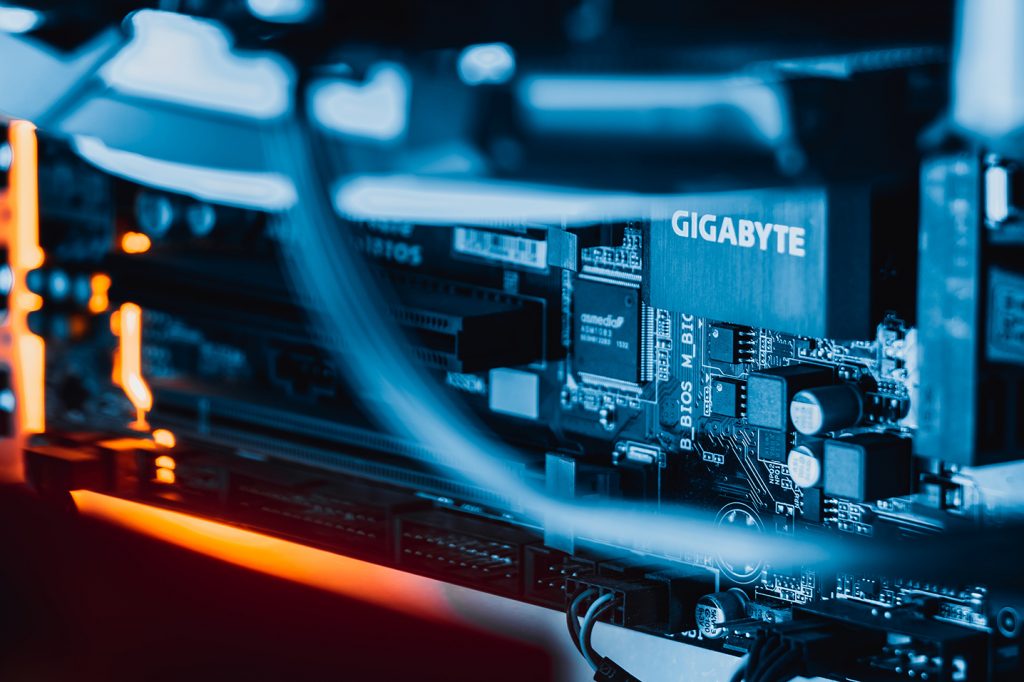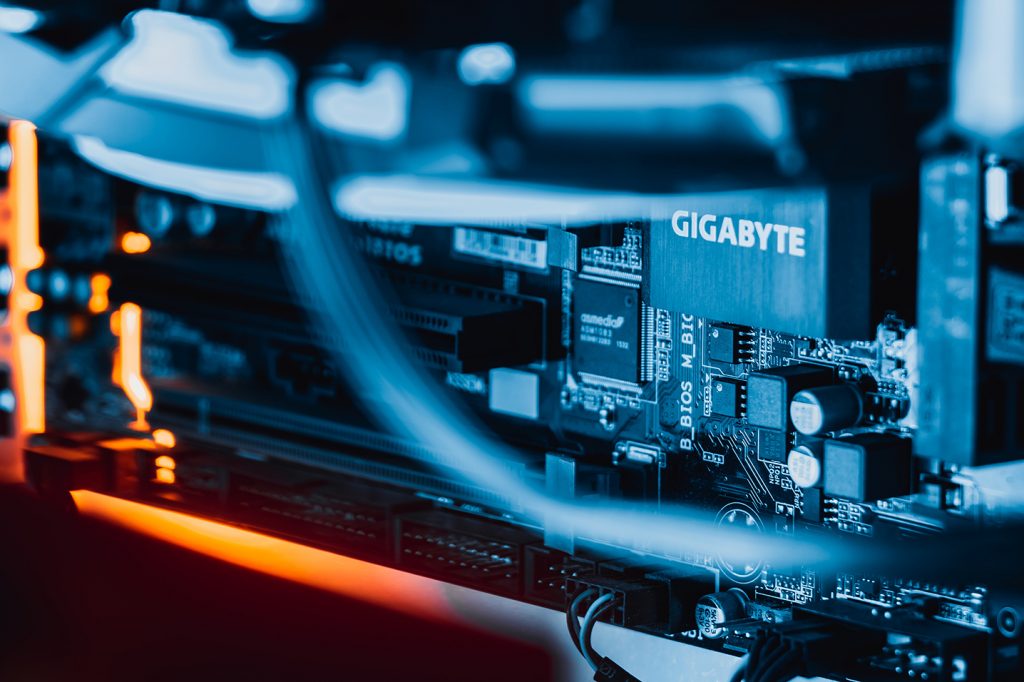Virtual Private Server (VPS) stands out as a powerful solution in 2024. It not only enhances the performance of websites and applications but also presents a cost-effective and flexible hosting option.
In 2023, cyberattacks increased by 8%, highlighting the escalating threat landscape. This surge highlights the need for robust VPS security measures to protect sensitive information from unauthorized access and cyber threats.
In this blog, we’ll explore the various vulnerabilities that can expose your VPS to risk and the best practices to mitigate these threats. Let’s get exploring!
Understanding VPS Vulnerabilities
Here are some of the most common vulnerabilities that VPS users face:
- Weak Passwords: Use strong passwords to prevent easy access.
- Outdated Software: Keep software updated to avoid unpatched vulnerabilities.
- Unprotected Ports: Monitor and limit open ports to prevent unauthorized access.
- Insufficient User Permissions: Restrict user access to minimize internal threats.
- Lack of Supervision: Regularly monitor server logs to detect unusual activities.
- No Function-Level Control: Implement controls to prevent unauthorized actions.
Addressing these vulnerabilities with proactive measures enhances VPS security. Further, implementing additional security measures can help fortify your VPS against potential threats.
10 Security Measures to Enhance the Security of Your Virtual Private Server (VPS)
Here’s an in-depth look at the top security measures you should implement to protect your VPS:
1. Schedule Regular Updates and Patches
One of the simplest yet most effective security measures is keeping your server’s software up-to-date.
Regularly update your operating system and applications to patch vulnerabilities that could be exploited by attackers. Also, enable automatic updates when possible and subscribe to security bulletins for your software distributions to stay informed about new patches.
2. Enforce Strong Authentication Practices
Implement strong password policies and consider using multi-factor authentication (MFA) for accessing your VPS.
Avoid using default usernames, and ensure that passwords are complex, unique, and changed regularly. For an added layer of security, use SSH keys for authentication when connecting to your server remotely.
3. Fine-Tune Your Firewall
A properly configured firewall acts as the first line of defense by controlling incoming and outgoing network traffic based on predetermined security rules. Use a firewall to restrict access to only necessary ports and services, and deny all other traffic by default. Regularly review and update your firewall rules to adapt to changing security needs.
4. Install an Intrusion Detection and Prevention Systems (IDPS)
Deploy an Intrusion Detection and Prevention System to monitor network traffic and system activities for malicious actions or policy violations. An IDPS can alert you to potential threats and automatically take action to prevent or mitigate attacks.
5. Automate Regular Backups
Maintain regular backups of your VPS data to ensure that you can quickly recover in the event of data loss or a security breach.
Store backups in a secure, off-site location and encrypt them to prevent unauthorized access. Test your backup and restoration processes periodically to ensure they work as expected.
6. Apply Least Privilege Access Control
Adopt the least privilege concept by giving users and apps the minimal amount of access necessary for them to carry out their tasks. Make sure you regularly audit user accounts and permissions, and remove any that are no longer needed. Use tools like sudo to provide temporary administrative access when necessary.
7. Set Up Security Monitoring and Auditing
Implement continuous security monitoring to detect and respond to suspicious activities in real-time. In order to compile and examine logs from several sources, use security information and event management (SIEM) systems. To evaluate the success of your security measures and pinpoint areas for development, conduct frequent security audits.
8. Encrypt Data Transmissions
Ensure that all data transmitted to and from your VPS is encrypted using secure network protocols. Replace outdated protocols like FTP with SFTP or FTPS for file transfers and use TLS/SSL for web services. Also, disable any unnecessary services and protocols to minimize potential attack vectors.
9. Maintain Application Security
Secure the applications running on your VPS by using the latest security extensions and modules.
Make sure you regularly scan your applications for vulnerabilities using tools like web application firewalls (WAFs) and vulnerability scanners. Keep your content management systems (CMS) and plugins up-to-date to prevent exploits.
10. Verify Physical Security and Data Center Compliance
While the physical security of the server may be out of your direct control, ensure that your VPS provider has robust physical security measures in place. This includes controlled access to the data center, surveillance, and compliance with industry standards such as ISO 27001 or SOC 2.
Regular Maintenance and Monitoring
Maintaining and monitoring your VPS is not just about keeping it running smoothly; it’s about ensuring its longevity and security.
Here’s how you can stay on top of your VPS maintenance:
- Update Regularly: Keep your system’s software up-to-date to protect against the latest threats.
- Monitor Performance: Use tools like Zabbix to monitor your VPS’s load in real-time, helping you plan upgrades and optimize resources.
- Check for Vulnerabilities: Regularly scan your system for vulnerabilities and apply the necessary patches to secure your VPS.
- Backup Frequently: Perform regular backups to safeguard your data against loss or corruption.
- Review Logs: Regularly review server logs to detect any unusual activity that could indicate a security breach.
- Audit Security: Conduct security audits to assess and improve your VPS’s defenses.
To Wrap Up
The security of our Virtual Private Servers is not just a necessity but a mandate in the digital world. The rise in cyberattacks is a clarion call for all of us to adopt a proactive stance on VPS security.
By understanding the vulnerabilities and implementing the top security measures discussed, you can ensure that your data remains protected in the face of evolving cyber threats.
Remember, securing your VPS is a continuous process that requires regular maintenance and vigilance. Don’t wait for a breach before taking action. Start fortifying your digital assets today.
If you’re looking for expert assistance in securing your VPS, Digital Pacific can help. We offer a suite of robust security solutions tailored to meet the demands of modern businesses.
Head over to our site for more information!