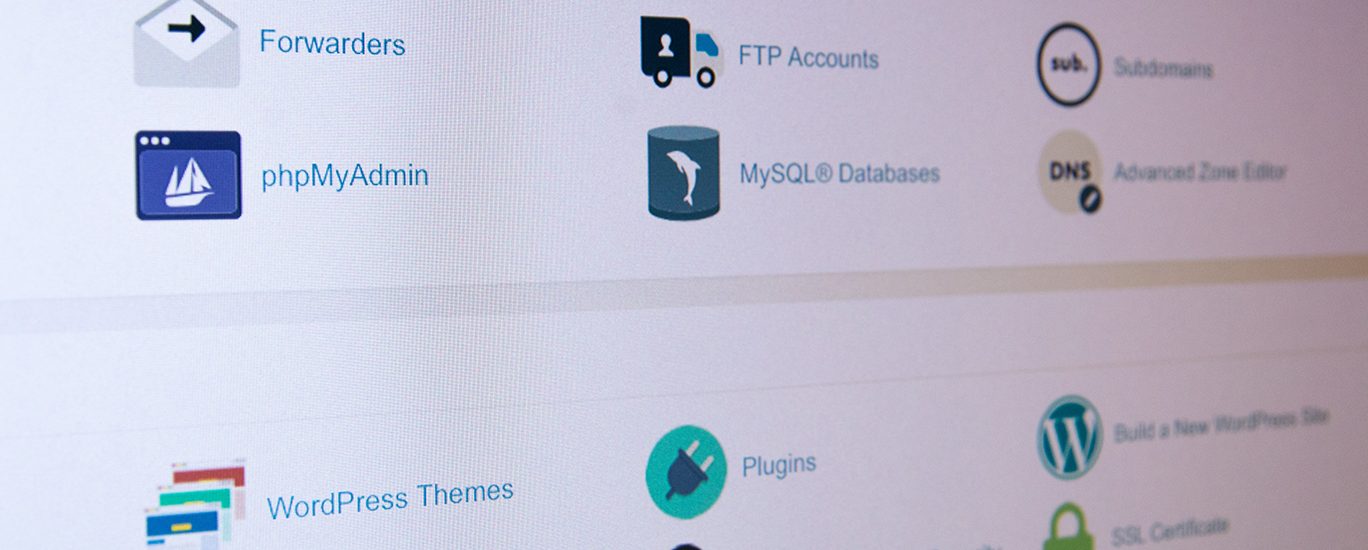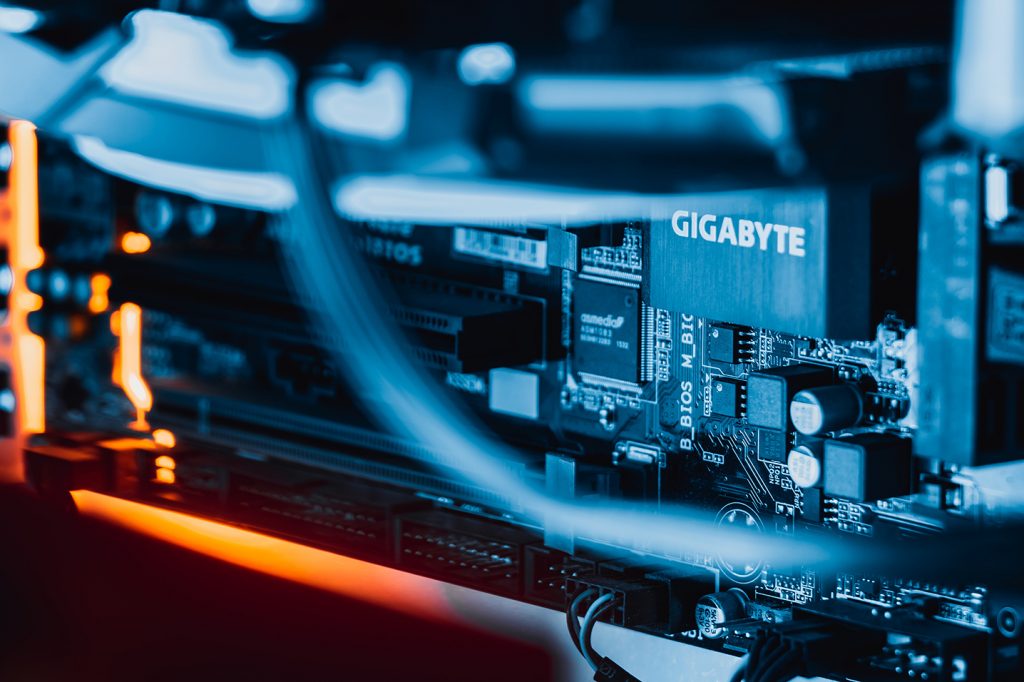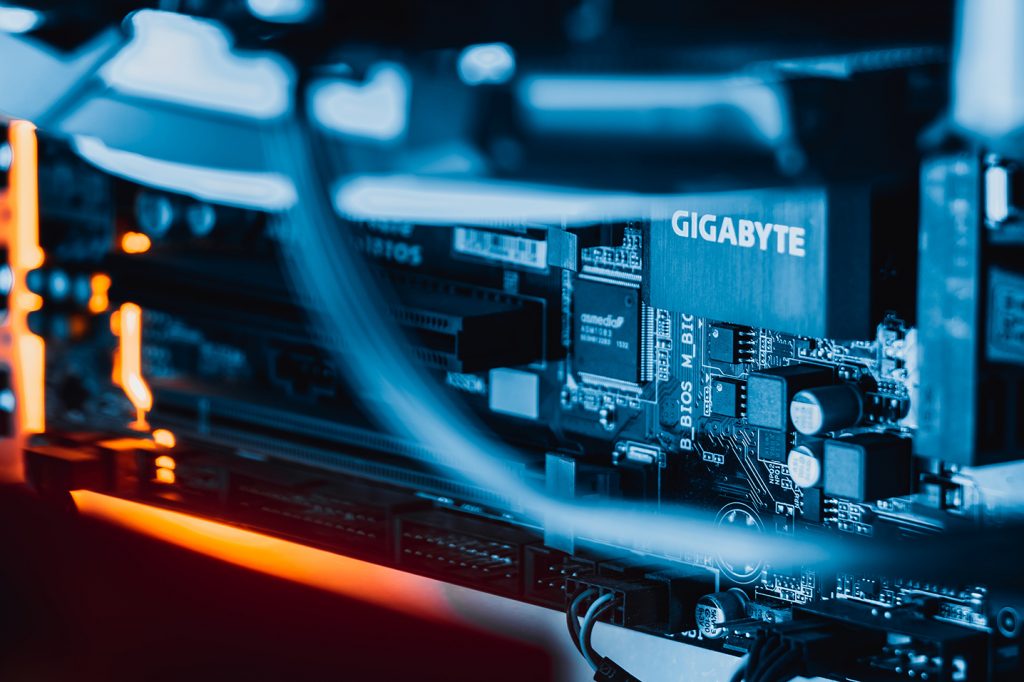You might have seen or heard the names Apache, Litespeed or cPanel before when browsing through web hosting plans. But what do all of these things actually provide?
We’ve listed out some of the main software and applications that web hosting plans often include, and provided a brief explanation of each one to give you a better understanding of all the working parts within your web hosting server!
cPanel/Plesk/DirectAdmin
cPanel
cPanel is a Linux web hosting control panel and is the largest one of its kind in the world. It’s been around for 24 years. It makes things like setting up and managing your websites files accessible to your average user, that would have otherwise only been feasible for a sysadmin to do. It has a lot of features, very frequent updates, and is generally regarded as the most secure and widely used web hosting panel.
Plesk
Plesk is another web hosting control panel that offers the flexibility of running on both Windows and Linux operating systems. Plesk and cPanel are both owned by the same parent company as of 2018. Recently, Plesk has gained some traction in the WordPress sphere by developing its ‘WordPress Toolkit’, which offers further automation and ease of management to WordPress sites, like security checks, smart automatic updates, cloning and staging, and SEO tools.
DirectAdmin
DirectAdmin is another Linux-based web hosting control panel. It has gained traction lately due to server owners seeking out more affordable alternatives, after cPanel increased their licencing prices. DirectAdmin offers less functionality than Plesk and cPanel, however it is in constant development.
LiteSpeed Web Server
Litespeed is a licensed drop-in replacement web server software for Apache. For troubleshooting purposes, you can even swap between the two within a matter of seconds. Litespeed improves website speeds when compared with Apache, and it offers a lot of benefits over an out-of-the-box Apache configuration, such as improved handling of DDoS attacks and concurrent requests, caching and PHP performance. It also supports HTTP/2 and HTTP/3 straight out of the box.
CentOS
CentOS is a Linux-based server operating system. Other Linux-based options (referred to as ‘distributions’) include Debian and Ubuntu, among many others. Linux distributions are community-supported computing platforms that can provide the software foundation of a server.
KernelCare
KernelCare is used to patch a server’s operating system with any necessary updates, without requiring a reboot. This is especially essential for any servers where downtime is unacceptable, such as shared web hosts or those catering to critical services. Without KernelCare, administrators may sometimes delay critical security updates, due to not wanting to cause any downtime for their customers. KernelCare will allow those updates to take place without rebooting, so one no longer needs to compromise between downtime and security.
Installatron/Softaculous
Installatron and Softaculous are two examples of web hosting control panel applications that can be installed on a web hosting service to provide the easy installation of popular website software. This can include such things as WordPress, Magento, Drupal, and various other popular CMS or CRM platforms. With these installation applications, there’s no longer any need to manually upload and set up your website software anymore – instead, they can be installed with just a single click after filling in a few options.
Apache
Apache is the most widely used web server software in the world. It’s free and open-source, and it’s also what cPanel installs by default. Apache’s primary responsibility is to serve web pages and HTTP requests. The most popular alternatives to Apache are Nginx and LiteSpeed, which serve as drop-in replacements for Apache and can offer improved functionality.
Hosting Account Backups
Hosting account backups refer to the backups of the content on an individual hosting account, as opposed to the entire server (which may contain many individual hosting accounts). This includes such things as your files, databases, email accounts and emails, and any other hosting panel configurations one may have, such as crons. This type of backup is useful for when an individual hosting account needs to do either a full or partial restoration of its data.
Full Server Backups
A full server backup usually refers to an image of your entire server, using a block-level backup. This is more commonly known as a snapshot. Block-level backups are a level above the filesystem, and work with data directly from the disk. Because it bypasses the filesystem and is usually incremental (meaning it only backs up changed files), full server backups are much faster to take a backup, and restore from. They are only really needed when a whole server suffers a critical issue, and all hosting accounts need to be restored.
As always, if you have any questions about this post or our shared hosting, VPS, reseller or dedicated server plans, simply call us on 1300 MY HOST (694 678) during business hours, or submit a ticket through our Support Portal and one of the crew will be in touch!