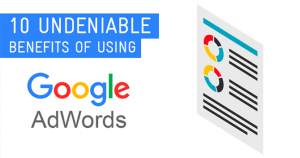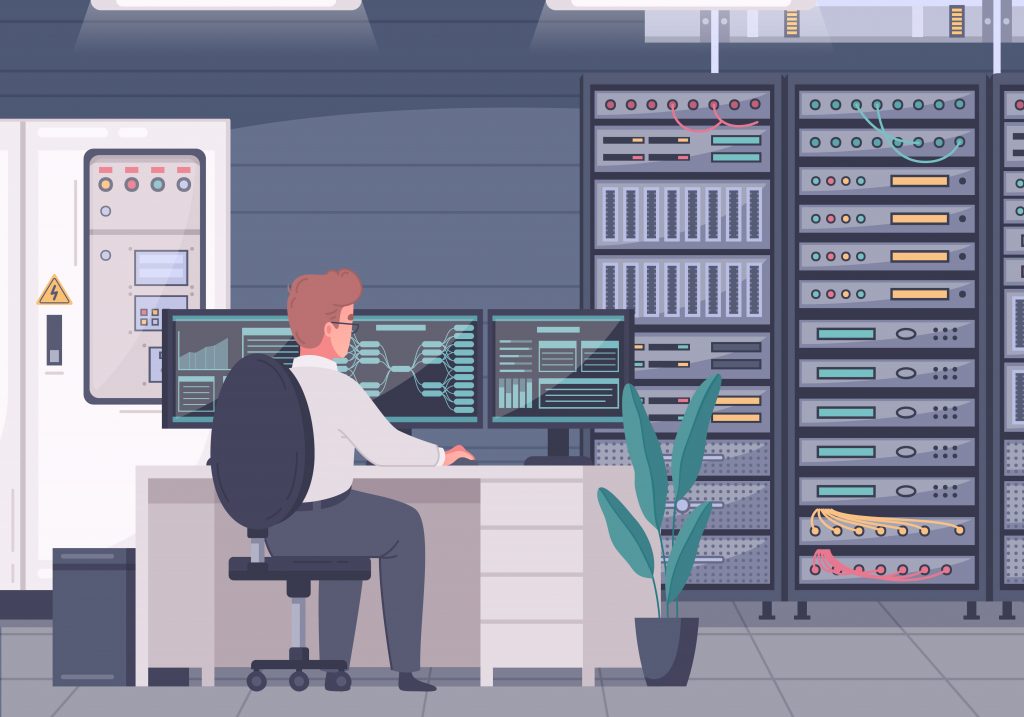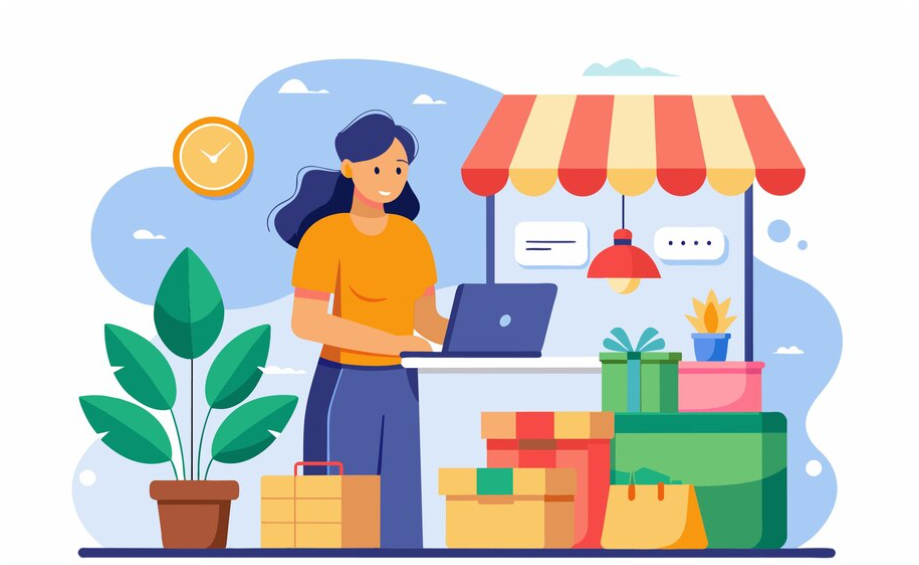Digital Pacific regards security of your website one of our top priorities regardless of which service we provide to you (from shared hosting to dedicated servers), and we maintain a vigilant stance against intruders by keeping our security systems up to date, that being said, there are things that you can do to further minimize the security risk to your website.
Many people take it for granted, but website security is often the first thing to consider while developing a new website. We offer this service, but if you have built your own, this means consulting a web development expert to identify weaknesses in security and also checking for new flaws and vulnerabilities periodically. Here are three security features that every website should have; they are a baseline for establishing a secure website.
Enforce HTTPS
Hypertext Transfer Protocol Secure (or HTTPS) is a protocol used to provide security over the Internet. It makes sure that the connection is private and the message sent through the server is encrypted.
See the green padlock with “secure” written to the left of your URL bar? That lets you know that the website is using HTTPS and that it’s safe to carry out a transaction on that web page. Using HTTPS ensures that no one is able to manipulate the data while it is being transmitted from the user to the server or vice versa.
Digital pacific offers various levels of SSL certificates through our website, this will enable the green padlock next to your URL – click here to order a certificate.
Implementing HTTPS not only makes your website more secure, it also helps you gain trust from visitors. To add to these benefits, Google has officially announced that using HTTPS over HTTP has a positive impact on Google page rankings, and in turn Google AdWords, which can have a strong influence on your Google Presence. So, hey, why not?
Update your CMS (and Keep Everything Else Up-to-Date)
Whether you use WordPress, Drupal, or any other CMS, make sure that it is running on the latest version of the software. Most often than not, along with an introduction to new features and services, CMS updates brings in security fixes and patches. So, if you ignore the update, your system will be left with vulnerabilities and increased odds of being attacked by a hacker. For more information on plugins and updates, read the first section of our blog about maintaining a WordPress website
You should also make sure all of your plugins are up-to-date. Using an outdated plugin (or even a theme, for that matter) can expose your system to risks. Also, if you are not using a plugin or any other software, it’s best that you delete these odds and ends.
If your CMS allows, have the auto-update feature turned on. In doing so, you will get the security features as soon as they are rolled out.
Penetration Testing
The final thing you want to do after the implementation of security features is to install software for penetration testing. There are both free and paid software options for doing so. Some of the free ones you can use include:
- SecurityHeaders.io
- Xenotix XSS Exploit Framework
- Netsparker
- OpenVAS
These tools will help identify vulnerabilities and also show how they can be patched.
While you are implementing all of these security measures, make sure not to get the basics wrong. Make sure that your password is a strong mix of numbers, letters, and characters. Also, limit the number of allowed login attempts so that hackers cannot brute-force your system.
In system security, the biggest risk factor is people themselves. So be careful when someone tries to get credentials out of you when they don’t really need them.With all the above measure taken care of, you should have a good foundation for website security. Just know that no system is 100% safe. So, make sure you are updating your website with the latest security technology.