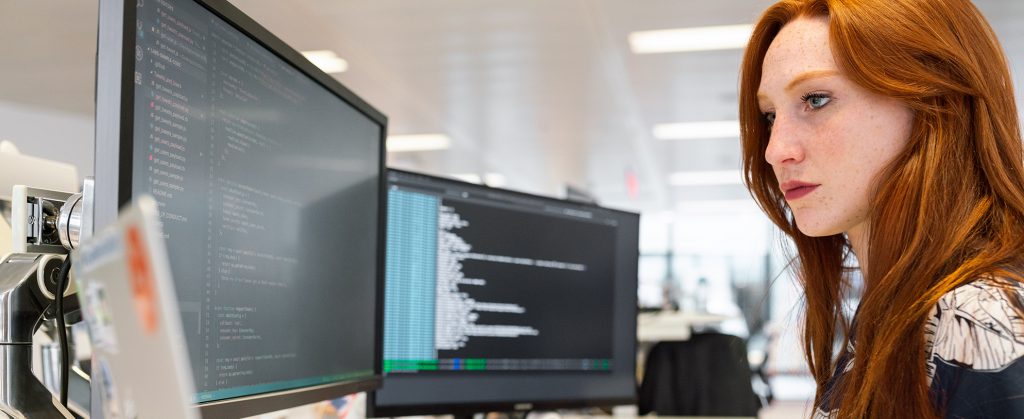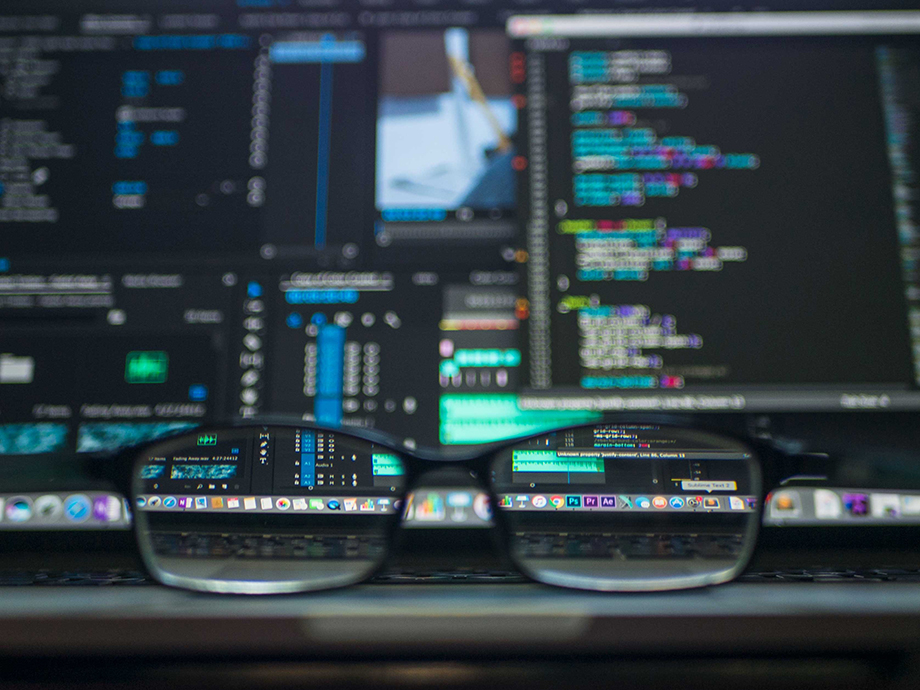We should have posted this article back on Halloween to get maximum bang for our buck on the Grave Danger thing. But we digress!
Jokes aside, the danger is very real, and it’s coming at your website in 2 months. That is, only if you haven’t yet updated to PHP v7 or above.
Many, many website owners are still running their websites on antiquated versions of PHP. They may have gotten away with ignoring the problem up until now, but the risk gets exponentially larger from 1 January 2019 onwards.
What is PHP?
PHP is a programming language. Most CMS-based websites use it, including WordPress, Drupal and Joomla. When you purchase a web hosting plan, it will come with a range of features, including programming language engines installed within it for your website to utilise. Programming languages are constantly evolving, so they will be updated every so often.
Your web hosting plan will usually come with a range of PHP versions installed and accessible for you to use. It’s important to check in every so often to see if you are still using the most up to date version, to ensure you never fall behind. We would set a 6-monthly task to remind yourself to do this.
So, what’s happening in 2 months?
As of 1 January 2019, PHP version 5.6 AND PHP version 7.0 will reach their end of life. This means that they will receive no further security updates from the developers. In a nutshell, this means that for websites using these versions, it will become open season for hackers. As more and more security vulnerabilities are found in future (and you can bet your bottom dollar that they will be), these loopholes will not be patched, and your website will be left wide-open for exploitation. This can lead to hacking, data loss and worst of all, the theft of your customer’s data.
You can check out what the current PHP version is on the official PHP supported versions calendar. We would strongly recommend at this point that everyone updates to version 7.2.
What are the pros and cons of updating your PHP version?
We’ll start with the pros, are they are extremely significant. First of all, switching from PHP version 5.x to PHP 7.x will give your website an instant performance boost. It will use approximately half the memory as it needed before, making it faster and able to cater to more users at a time. Additionally, upgrading to a current version of PHP ensures you are far more protected from security exploits.
As for the cons, the only one to watch out for is compatibility issues. When you update your PHP version, there is a small chance something on your website may not be compatible, such as a particular theme feature or plugin. This is very rarely the case, however, as most theme and plugin developers will ensure their software is compatible with current PHP versions. If any of your website’s software stops working properly after a PHP update, there’s a good chance that software is out of date too, and should be brought up to the latest version. If it is already up to date, that should be a fairly big red flag as to the quality of the software, and you may wish to find a better-made alternative.
How do I check, and possibly update my PHP version?
We’ve already written a very quick and handy guide on checking and updating your PHP version. Check out the article to find out the exact performance benefits you can expect to achieve when upgrading, as well as how to do it in just a few minutes!
If you’re ready to make the move and bring your PHP up to date, our Knowledgebase offers this thorough guide on what steps you’ll need to take if you’re on a personal, business or reseller hosting plan. For those using a VPS or dedicated server, you’ll find the steps outlined here.
Updating only takes a few minutes at most. You may also wish to update all of your website’s themes and plugins at the same time for the best possible results. If in doubt, you can always check in with your web developer.
As always, if you have any questions about this post or any of our shared hosting, VPS or dedicated server plans, simply call us on 1300 MY HOST (694 678) during business hours, or submit a ticket through OnePanel and one of the crew will be in to