The time has come for a moment of reflection, perhaps on life in general, bad dieting choices, what possesses any of the contestants to sign up for being on The Bachelor… but while you’re at it, we think it’s a great time to spare a moment for your PHP version.
PHP is a programming language upon which the majority of popular website platforms are built, including the juggernaut of them all, WordPress (which as of April last year was reported to power 26.4% of the web).
As such a widely-used programming language, PHP is evolving every day – getting more efficient, adding new features and bringing about many security and performance improvements. It’s therefore important and in the best interest of WordPress users (and users of any other PHP-based content management system) to keep their PHP version current.
PHP 5 vs. PHP 7+
Up to 50% speed increase from version 5.x
Up to 50% reduced memory usage from version 5.x (giving your website the ability to handle more traffic simultaneously)
Earlier this year, PHP version 5.6 transitioned to the status of “Security fixes only” which translates roughly to “getting put out to pasture”, with version 7.0 being the next step up. A very large portion of Digital Pacific customers are still using version 5.6, with many using even earlier versions such as 5.5, 5.4 & 5.3. Users may start to find their websites misbehaving, and modern themes and plugins not working correctly if their PHP version gets too outdated. Those customers may also find their websites becoming slower and slower as WordPress continues to be optimised for more recent PHP versions.
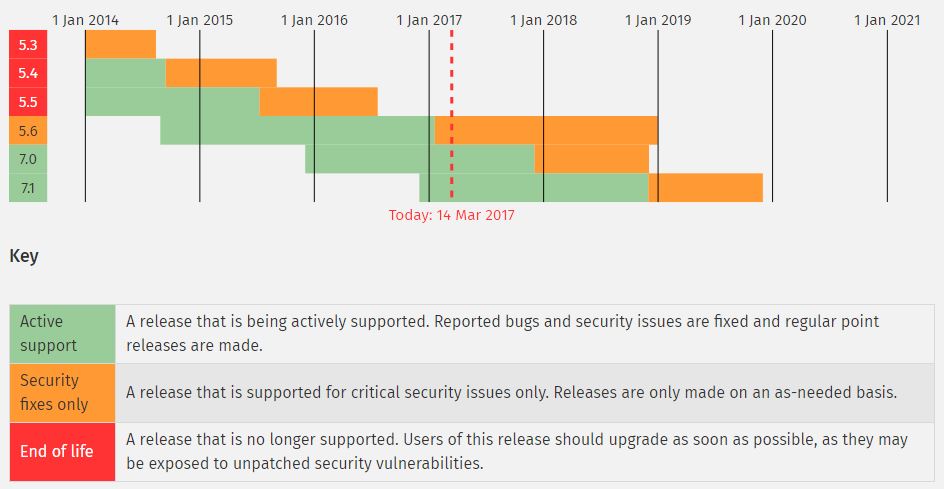
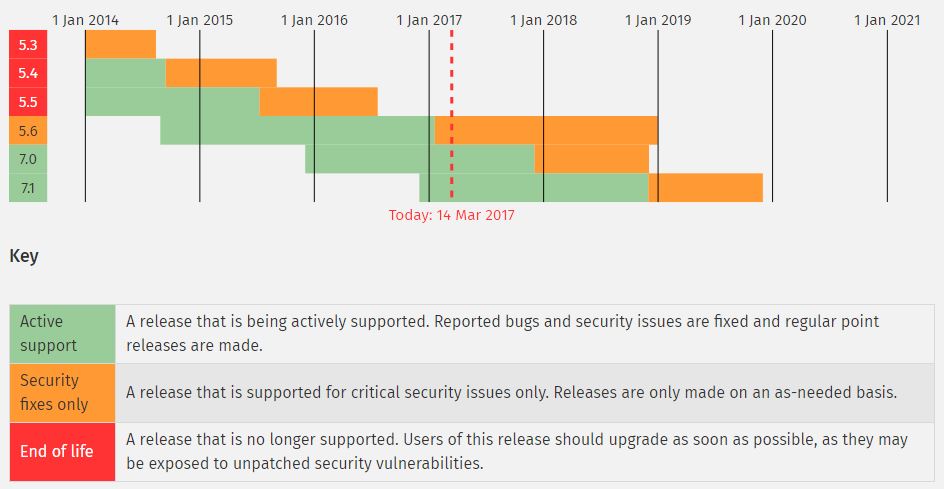
Upgrading your PHP version should ideally be seamless and cause no issues to your website. However this cannot be guaranteed, and special care should be taken when changing your PHP version. The best thing to do after upgrading is to simply use your website – test out it’s critical features, and make sure everything still looks and behaves the way it did before. There are also handy plugins available (such as PHP Compatibility Checker) that you can install (at least for WordPress), that will tell you which, if any, of your other plugins or themes are not compatible with your new PHP version. You then may wish to consider replacing those plugins with alternatives that are being more actively maintained by their developers.
If you’re ready to make the move and bring your PHP up to date, our Knowledgebase Master and Tech Support Rep, Jay, has written this thorough guide on what steps you’ll need to take if you’re on a personal, business or reseller hosting plan. For those using a VPS or dedicated server, you’ll find the steps outlined here.
If you get stuck along the way, as always, please don’t hesitate to give our friendly support crew a shout!









