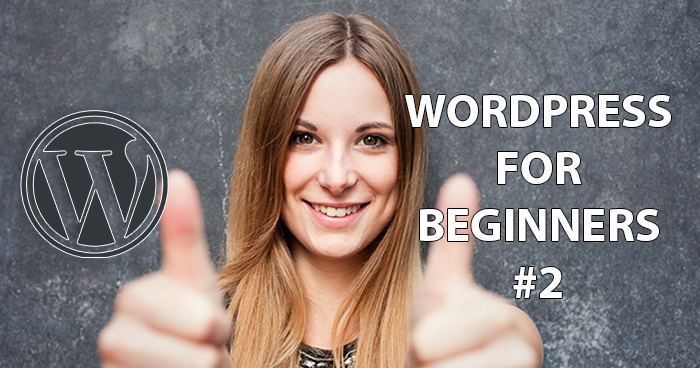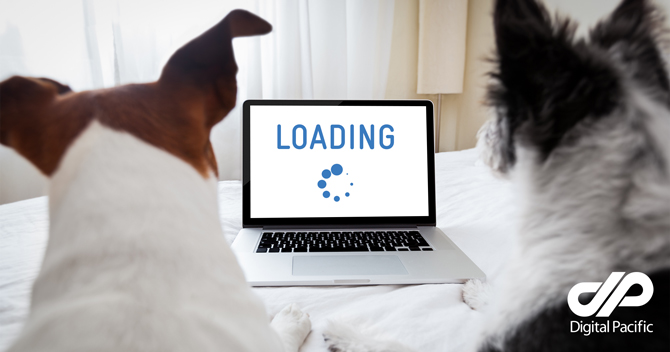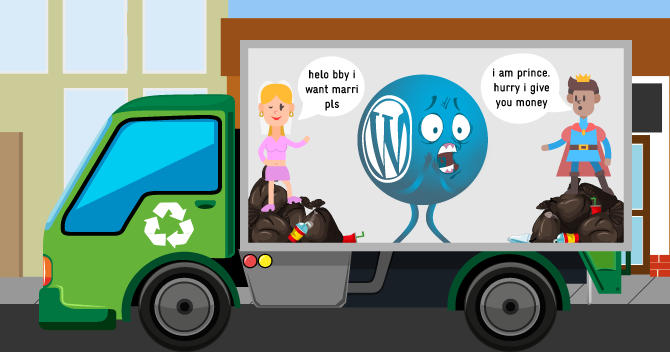These days words such as ‘blog’ and ‘blogging’ have become part of the vernacular. We associate these words with the sharing of information and ideas via the internet and, for many of us, blogs provide a useful forum for learning about the experiences of others and becoming privy to their recommendations and warnings – on a seemingly infinite number of topics.
Essentially, a blog can be thought of as an online journal or log in which people share their thoughts and opinions. As they are web-based, those who create blogs have a ready and potentially huge audience with whom they may share their ideas and blog content. In reality, many blogs provide a perfect forum for their creators to not only share but also rant, rave or wax lyrical about all sorts of things.
The beauty of a blog is that anyone can start and maintain one. While it is important to have your blog backed by sophisticated systems with dedicated servers, websites and domain names, keep in mind that it is possible to create a straightforward and inexpensive blog.
Here we provide a list of things that will help you to set up your own blog:
Work with a provider and establish a look and feel for your blog:
- Do some research and find a specialist blogging provider. It is important to choose one that you are drawn to, so have a good look through their templates and the extent to which the provider allows you to publish easily.
- It is important to have a look and feel for your blog – think carefully about the layout and colour scheme that you desire and remember that you can personalise the appearance of your blog. Use of images, mood boards, guest books and spaces for visitors to record comments are great features to add to your blog.
Privacy:
- Every blog owner must decide whether their blog will be publicly available or only accessible to designated family and friends. You will find that most blog providers allow you to set a password in order to protect your published posts and give permission for only those nominated to see what you have written.
Testing:
- Having gone through the process of setting up your blog, it is then necessary to create some posts and subsequently make adjustments to the style and layout you have selected.
Keep blogging:
- While some people enthusiastically create a blog, they then find that the ongoing commitment and passion for it starts to wane. If you wish to have a blog that is dynamic, interesting and of a decent lifespan, blog consistently and often – every day is ideal. Try to make it part of your daily routine and try not to feel restricted by topics to write about. Blog about things that interest you and the reflections and observations you make.
Broaden your blogging network and presence:
- It is a great idea to visit other blogs and leave comments regarding the topics that others are writing about. Be sure to include the address of your blog so that readers and creators of other blogs can be easily directed to your own blog.
- To increase traffic and interest in your blog, send the URL to your friends and contacts and/or ensure that your blog’s URL is prominently featured on your website. Of course, you should always include the URL when you leave comments and make posts on other blogs and other relevant forums.
Blogs provide a popular way of communicating and certainly allow readers and creators to share their ideas, thoughts and opinions. If you are the creator of a blog, be mindful that it can take some time to get into the routine of blogging and, it can take a while before you have visitors (particularly regular ones) to your site. Despite the challenges that may arise, persevere and be committed to keeping your blog interesting!