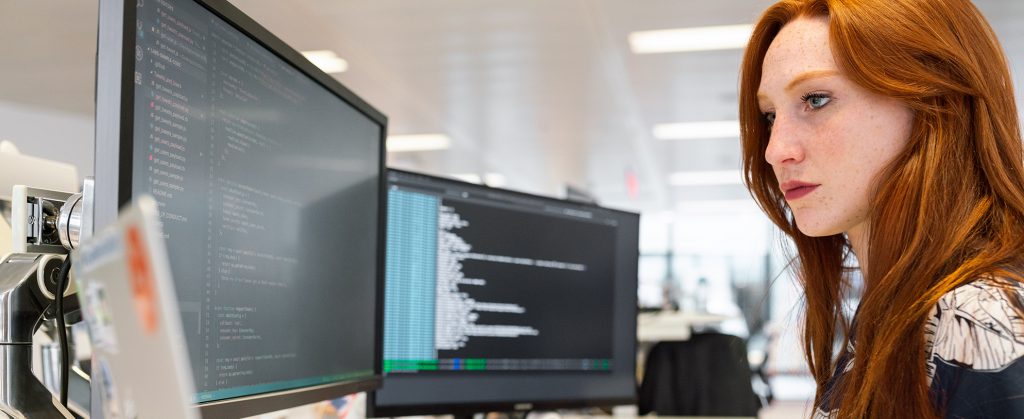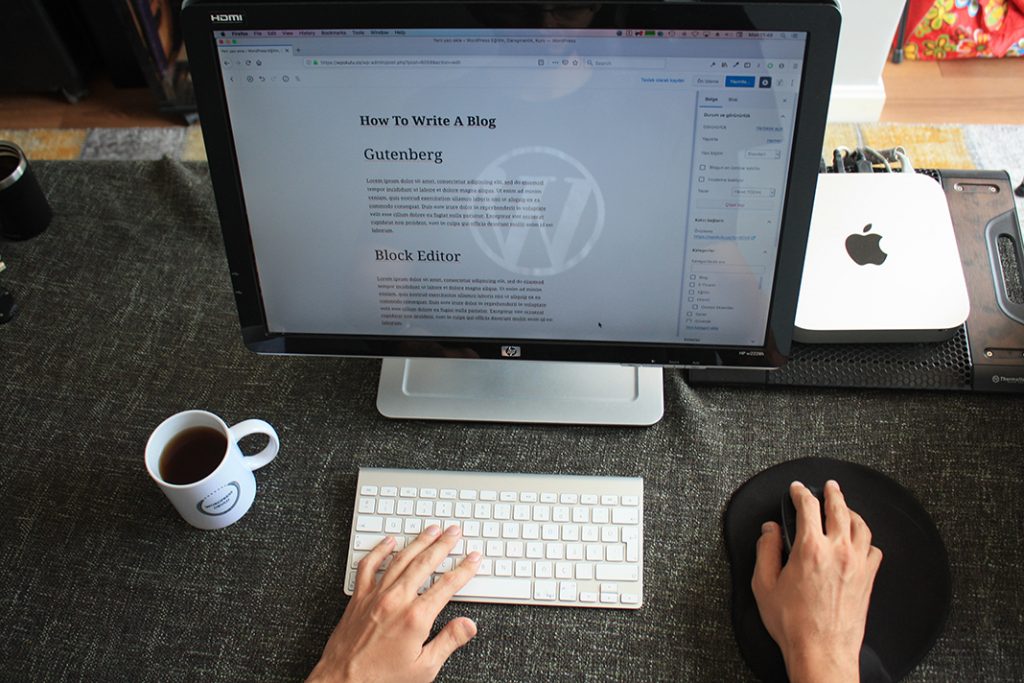In an exciting update to our Shared and Reseller Hosting platforms, Digital Pacific is pleased to provide our customers with the power and flexibility to choose which version of PHP they use to run their websites. Using Digital Pacific’s new PHP Selector, customers are given the freedom to choose which version of PHP is used for their website via their cPanel interface. This new level of control presents our customers with the most flexible web-hosting environment available and is provided to our Reseller Partners and their customers as well.
PHP is a programming language used by the most popular web applications including WordPress and Joomla. In the past, Digital Pacific provided an up-to-date version of PHP which was known to support a wide array of popular web applications. While this solution has worked well for the majority of our customers, some customers prefer to legacy applications which require older PHP versions. Digital Pacific will continue to provide a default version of PHP with all the support required for most popular web applications. The version is recommended for all customers, however anyone wishing to experiment with newer versions of PHP or who have legacy applications which require older versions of PHP may choose the appropriate version to their specific needs using the PHP Selector. Here’s how it works:
Step 1:
Log into your cPanel account and navigate to Software/Services > Select PHP Version


Step 2:
Select the appropriate version of PHP from the PHP Version drop down menu – the “native” version is the default PHP version supplied by Digital Pacific.
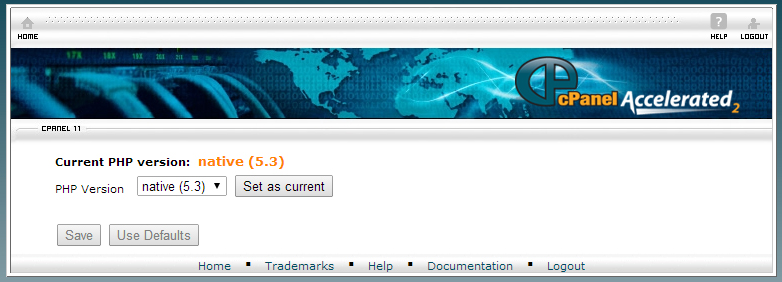
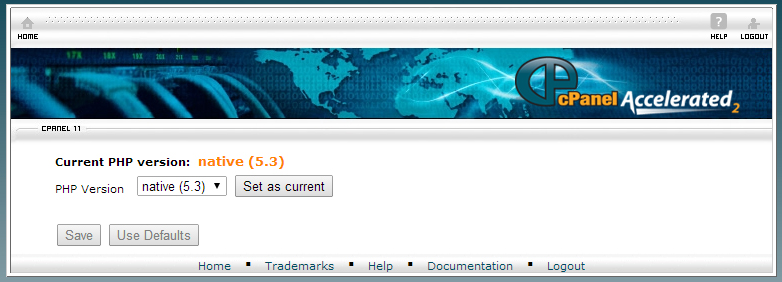
Step 3:
If using an alternate version of PHP, you may also enable or disable PHP modules depending on whether or not your site requires specific PHP module support. Simply select any required PHP modules or deselect ones which are not required.
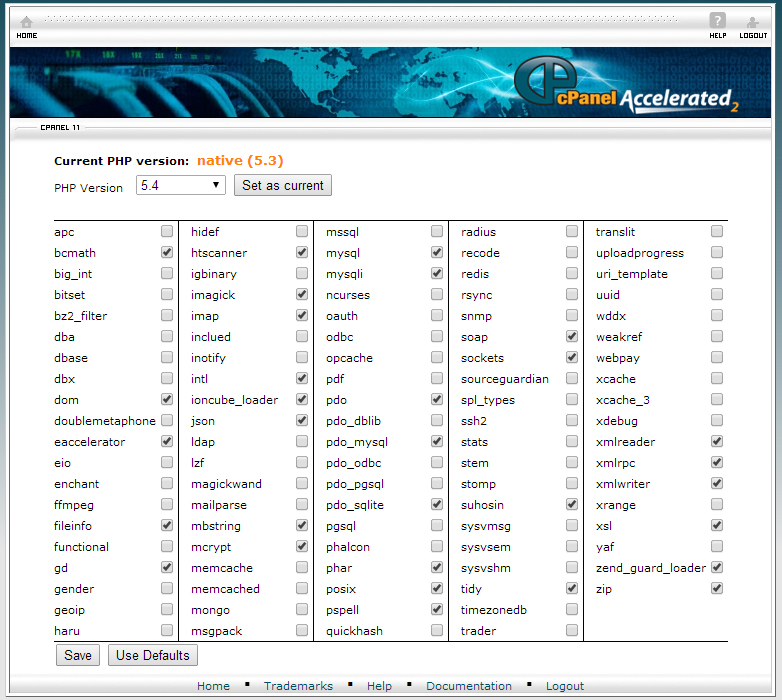
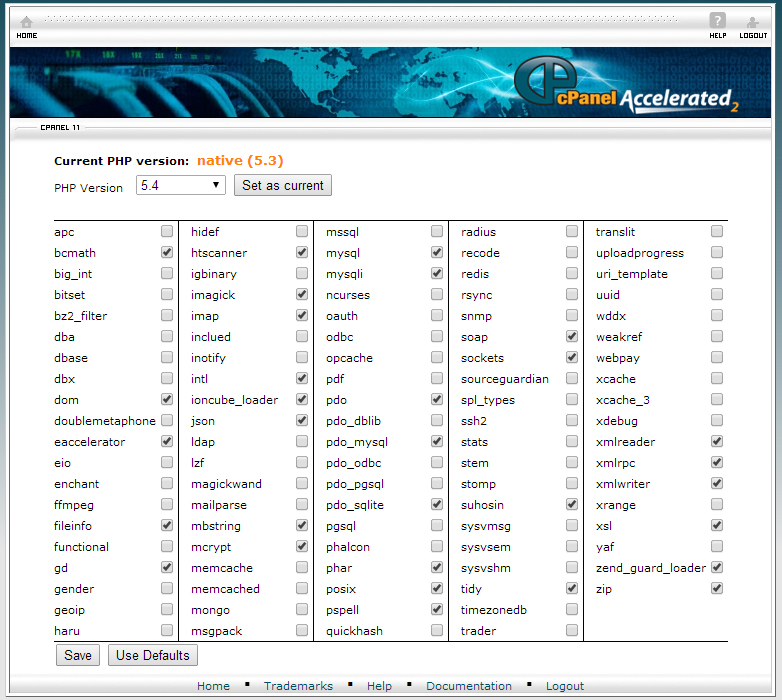
Step 4:
If using an alternate version of PHP, it is also possible to customise PHP variables from inside the PHP Selector. After selecting an alternate version of PHP, navigate to the Switch to PHP Settings.
Step 5:
The PHP Settings cPanel control allows you to change selected PHP variables. Simply select the item you wish to adjust and edit the value.
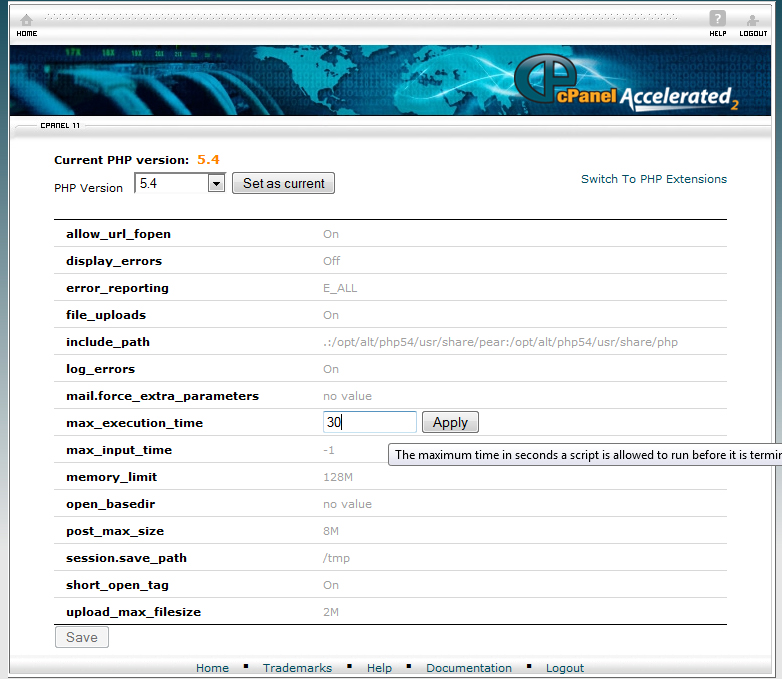
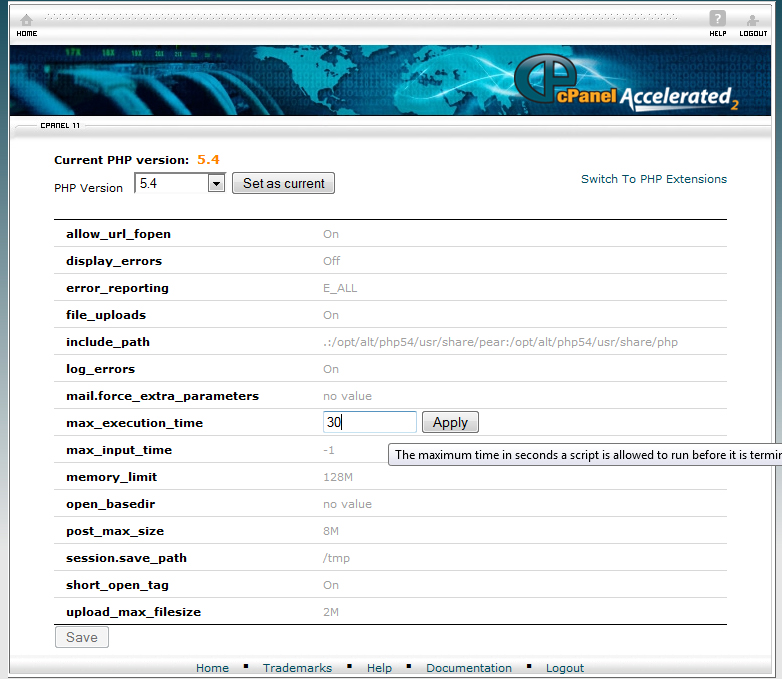
The PHP Selector ensures a very flexible solution for our customers who want to explore new features offered by cutting edge versions of PHP as well as customers with legacy applications requiring older versions of PHP. We still recommend the native PHP version for most customers. Feel free to experiment with which PHP version works best for your needs.
The PHP Selector is available within the control panel (cPanel) packaged with each Digital Pacific shared web hosting plan.