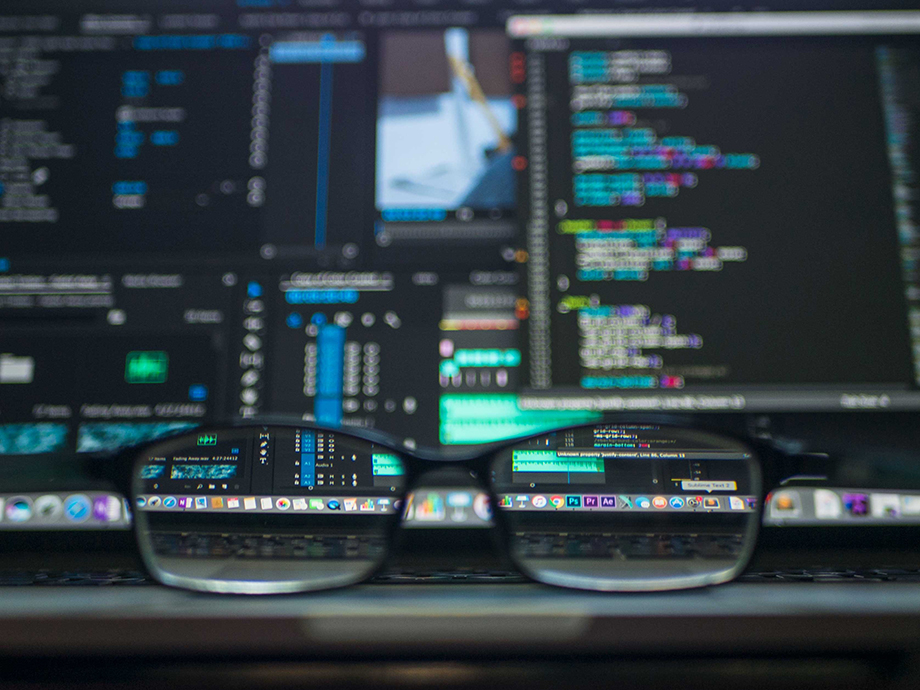Being a web hosting company and providing the means for users to gain a presence online, we get countless enquiries on how to build a website. Even though we don’t provide support for actually creating a website, being the happy, helpful company that we are, we try to give our customers a fair bit of information on the basics, from easy to hard, on the various ways it can be done.
Our advice can be broken down a little bit like the following:
Easy = Sitebuilder Application (no longer available)
Sitebuilder is a very basic platform to put together a website quickly and easily, and without any design skills whatsoever. If you are the type of person who is just looking for a way to put your presence on the web, but does not need all the bells and whistles, then Sitebuilder makes for a great option. We provide Sitebuilder Basic for free with any Digital Pacific shared hosting account. You can even try Sitebuilder out before purchasing Digital Pacific hosting for free.
Medium = Open Source
Open Source systems for building websites are usually free and easy, even if they do seem overwhelming at first. The Open Source packages will often contain all the necessary coding to create a user-friendly interface allowing for non-technical users to build a dynamic site. Being open source means that the source code is made available to web developers who can constantly work on fixes, upgrades and new features.
Besides the fact that they create a user-friendly interface, letting a user bypass looking at lines of mindless code, there is still a small learning curve involved, therefore making it not as easy as Sitebuilder. However, the ability to grow and update over time helps a user quickly overlook the extra work.
Popular open source content management systems are WordPress, Joomla! and Drupal, which are all three used around the world to put together blogs, websites, forums, news site, community portals, and more. Digital Pacific, for example, uses WordPress to run this blog, so if this looks like something you would like to incorporate into your web presence then you better run out and get WordPress.
If you need assistance picking out the proper content management system, take a look at our previous breakdown of Drupal, Joomla! and WordPress and be sure to see the comments section to see what some of our existing customers had to say. Digital Pacific can help with the installation of these as well, so be sure to check out our extended support page for details.
Hard = Learning to Code
The most difficult option for building a website, but also the most customisable, is to learn how to code. By learning the coding yourself, you can have full control over the look and feel of the website without the hassle of explaining your vision to someone else or trying to work with pre-made software.
However, this route is labelled as “hard” for a reason, and if you are determined to get the most out of it, you will need to spend a serious amount of time reading, researching and practising. To get started with this method, it pays to take a look at these great web languages resources:
- tizag.com – Tizag is a resource for beginners to learn about HTML and CSS.
- w3schools.com – W3Schools is a resource with tutorials and web building references.
- htmlgoodies.com – HTML Goodies houses everything on HTML and beyond with discussion boards and mentors available.
- webmonkey.com – Webmonkey is an online resource for web developers of all skill levels.
Luckily, you will not be the only one learning how to code a website, so plenty of resources like the ones above are available to teach beginners the ins and outs of various coding languages. If unable to find what you need, a great place to turn is to web design and webmaster forums where countless members exchange tips, share insights and answer questions usually with very short turnaround.
DID YOU KNOW? You can code a website using just notepad. There are many other web coding programs around that make life easier than notepad, but yes – you can code an entire website using just notepad.
Alternative = Professional Designer
The alternative to these firsthand design methods is to simply hire a web designer to do the work for you. Now, that sounds nice, right? Simply give the designer a list of wants and a timeline and the website magically appears on the internet! Just remember that there is a price tag involved with this method.
As with anything in life, you get what you pay for, and since web designers are professionals with probably years of experience, practice and training, you can expect the final product to be a well thought-out piece of art to say the least. A good web designer will actually think way beyond the design aspect and try to tie in SEO standards and navigation techniques that maximize the overall effect of the finished product. So, if you’re the type of person who thinks that hiring a designer is too pricey, you may want to think again once you consider the amount of effort that goes in as well as the amount of time it saves you.
One thing for sure is that if you have a professional business image and the budget to back it up, it is extremely hard to beat paying a web designer to do the job.
Before Starting
We always suggest that when choosing any method to building a website, it is best to get your own domain name and hosting. Surprisingly, some free hosting providers will not allow for your website to be edited correctly or moved down the road, so you may have to start all over if the latter in particular were to happen. Not only this, but businesses especially need to have a reliable web host in order to ensure an optimal presence on the web.
This article pretty much lays out our basic advice on how our customers can build a website once they sign up for Digital Pacific web hosting. Which method did you decide to use, and why?