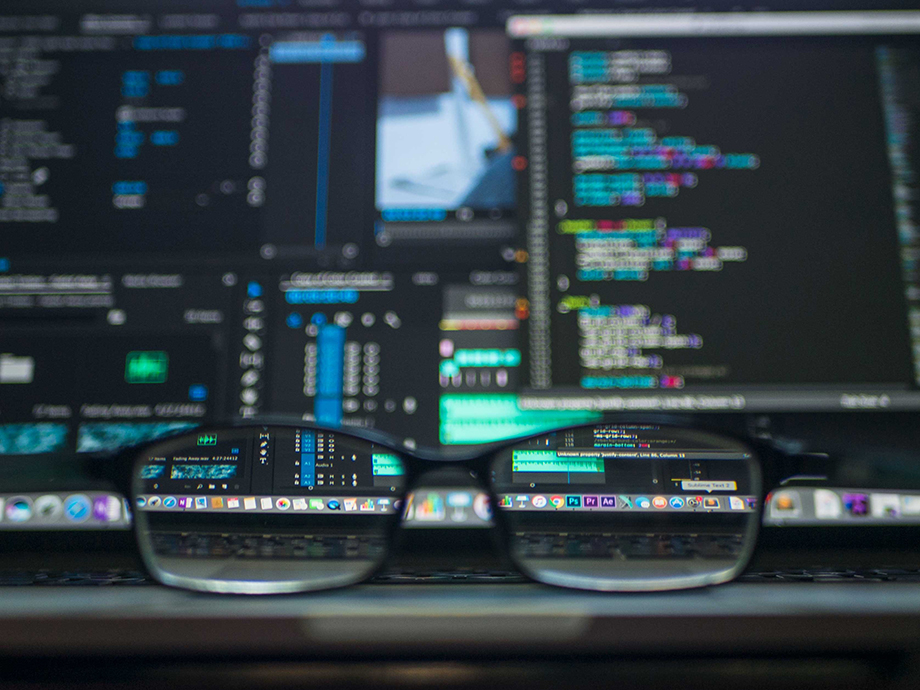The joys of having a WordPress blog are that you can easily customise the software to suit your personal web needs. WordPress plugins are the add-ons that make this customisation process possible, and there is a plugin for just about anything… seriously. The official WordPress website alone houses nearly 7,000 options, so if you want to insert videos, display social bookmarks, re-route your RSS feed, or build a contact form, you can do it just by finding the right plugin.
We’ve scoured the net and handpicked this list of 10 essential WordPress plugins for your blog. We hope you enjoy it! Also, don’t forget to let us know what you would add to this list by leaving us a comment below.
1. TweetMeme – We mentioned in a recent Twitter tools post that TweetMeme provides an option to embed a retweet button for Twitter in every blog post. The ease of use makes it more likely that web visitors will retweet the content, helping you spread the word.
*The TweetMeme button is in action on this blog. Just look to the top-right of this post!
2. SocioFluid – SocioFluid, like the TweetMeme button, automatically inserts icons for your choice of social bookmarking websites into your posts. The backend lets you place the icons before or after the post content, or choose to call it yourself in the template in a particular location. The icons are displayed using a “mac effect” so that they grow from a mouseover.
*The SocioFluid plugin is in action on this blog. Look to the bottom of this blog post to see!
3. Contact 7 – The Contact 7 form is one simple option, out of several out there, for creating and inserting a contact form into your WordPress blog. Contact forms add to a website’s usability, and web users like that feature. Instead of opening up an email client, not to mention copying an email address, web visitors are able to quickly send feedback with no hassle.
4. Yet Another Related Posts Plugin – Yet Another Related Posts Plugin, known as YARPP, displays a list of posts at end of a single blog post that have related subjects or content. The YARPP list introduces your reader to more posts that may have similar themes, helping to keep a visitor on your blog for longer. YARPP lets you select a post match threshold and matching criteria, such as tags, categories and titles.
*YARPP is in action on this blog. Just look to the “Related posts” section at the bottom of this post!
5. Exec-PHP – Exec-PHP is a plugin for those wanting to customise their WordPress blogs on another level. Exec-PHP allows a user to insert snippets of PHP code into blog posts, pages and sidebar widgets.
6. Top Commentators – The Top Commentators plugin allows you to give notice to your WordPress blog’s most active commentators. The output can be customised by excluding users from the list, list number, tracking dates, and many more. This plugin appears as a sidebar widget, so web users can see it on any page of the blog and hopefully encourage more discussion.
7. MobilePress – MobilePress will take your current blog and render it into a readable format for hand-held, mobile browsing devices, such as an iPhone. It even allows you to target Mobile SEO to help for a listing on Google and Yahoo! search.
*We plan to use this plugin to make our blog mobile friendly, but will initiate it after the release of our new Digital Pacific website in the near future.
8. Viper’s Video Quicktags – Viper’s Video Quicktags is a plugin that allows for easy integration of videos from YouTube, Vimeo, and a list of many other popular video hosting websites. Viper’s Video Quicktags lets you customise colours, alignments and size all from within the blog post, and it keeps your site (X)HTML valid in the process.
9. Breadcrumb Navigation – Breadcrumb Navigation will display a list of the path to the current page. If your WordPress site contains many nested categories and pages, then this plugin will help with easy navigation throughout.
10. Feedburner Feedsmith – The Feedburner Feedsmith plugin assumes you have signed up for an account with Feedburner. Feedburner tracks subscribers for the RSS feeds of your WordPress blogs, as well as allows for various customisation and optimisation features to be activated. The Feedburner Feedsmith plugin forwards all of your blog’s RSS feeds to the Feedburner feed in order to help you track all subscriptions.
*The Feedburner Feedsmith plugin is active on this blog. The RSS feed button in the top-right of the template redirects you to our Feedburner feed.