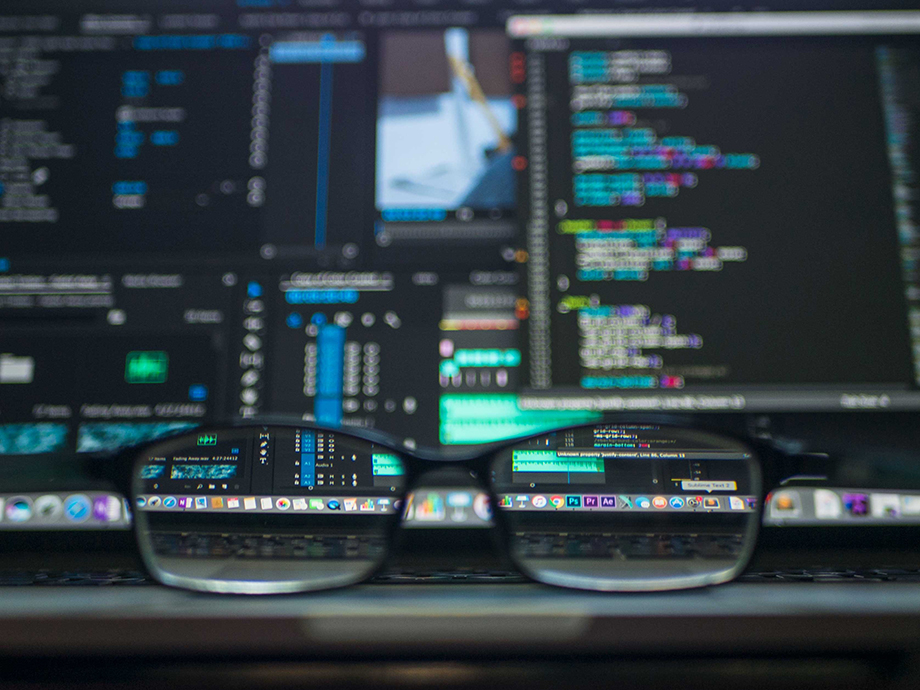In a recent blog post, “How to Build a Website,” we explain that one of the methods for creating a website on your own is to learn how to code. This method can be a time consuming process for the beginner, but it can provide the best results because of the customisability. Since we only briefly talked about this method in the previous post, we would like to step out now and introduce some of the awesome tools that can actually be used to put your personally coded website into action.
Dreamweaver – Dreamweaver is a dynamic web designing and developing tool provided by Adobe. It is made to run in both Windows and Mac operating systems, and it also incorporates the ability to work seamlessly with CSS, JavaScript, PHP and other various web scripts. It’s live view and edit mode also makes it a tool that even the most technology challenged individuals can use to create web pages.
Notepad++ – Notepad++ is a completely free tool that can be used to code a website. The original notepad that is available on your computer can also be used (surprise, surprise!), but Notepad++ provides plenty of added features to make the coding process easier to manage. It supports a slew of coding languages and even records macros that can be saved and reused later.
Firebug – Firebug is a free Mozilla Firefox add-on that lets you browse, edit, and tweak your web code while looking at the page live in your Firefox browser. Even better is the fact that you can open a page and change the code in Firebug to see design variations in play without them affecting your live site. The editor can be opened at the bottom of your browser at any time, and it does so without cluttering up your workspace. Firebug can be used by CSS and HTML authors, JavaScript designers and site engineers.
SeaMonkey – SeaMonkey is claimed to be an “all-in-one internet application suite”, and upon inspection, you can quickly see why. SeaMonkey contains a web browser, email client, feed reader, IRC chat, and an HTML editor, and best of all, it’s free! SeaMonkey was created by Mozilla, who is also the creator of Firefox, meaning you get the web browsing capabilities of Firefox and much more. The built in HTML editor also supports CSS and positioned layers, and the web development tools allow users to inspect JavaScript and other elements.
Amaya – Amaya is a free editor and browser that was put together by the W3C (World Wide Web Consortium), which is the group involved in web standards. Amaya runs on Windows, Mac and Unix operating systems, and is completely open source, meaning that you can contribute to this tool if you have the desire and knowledge. Users can edit and update web pages as they view them in the browser.
KompoZer – KompoZer is a free tool that harnesses some of the great features and functionality found in Dreamweaver and Microsoft Frontpage. The WYSIWYG editor allows usability by beginners, and the built in file manager and FTP means that updating can be processed with this one tool. KompoZer runs in Windows, Mac and Linux operating systems.
Bluefish – Bluefish is yet another free editor with the capability to edit various languages and script types. Bluefish is fast, lightweight, supports remote files and boasts a WYSIWYG interface. It is a powerful tool, but it is only available on a Linux operating system.
Besides Dreamweaver, the rest of this list of awesome tools is available for free. With that in mind, the task of learning to code a website can be done with little commitment, so why not get to downloading and try out a few of these web editing tools. Be sure to let us know which one you went with, and why, below.
If you’re a web developer, we would love to hear about some of the web editing programs you’re using as well.