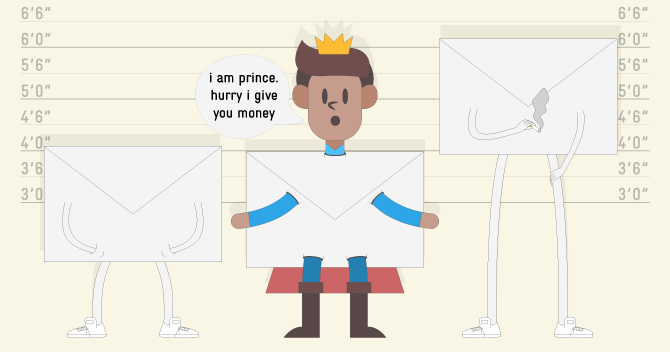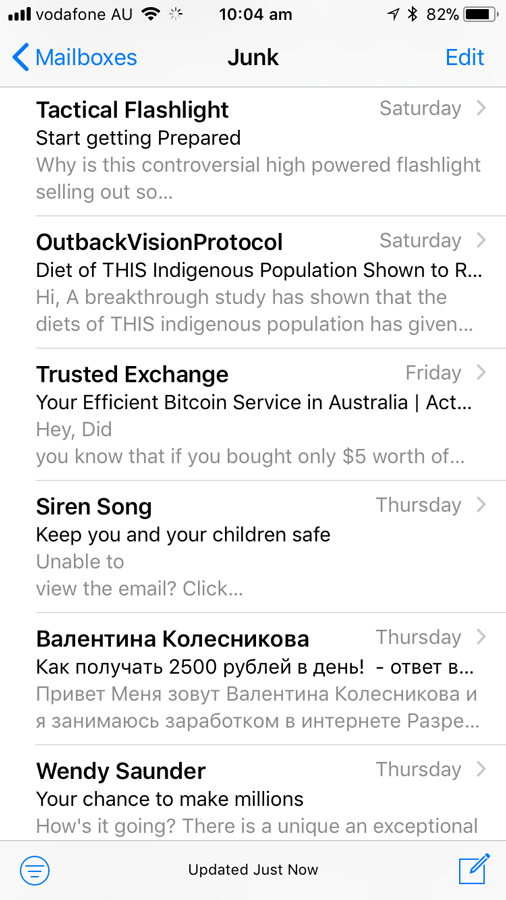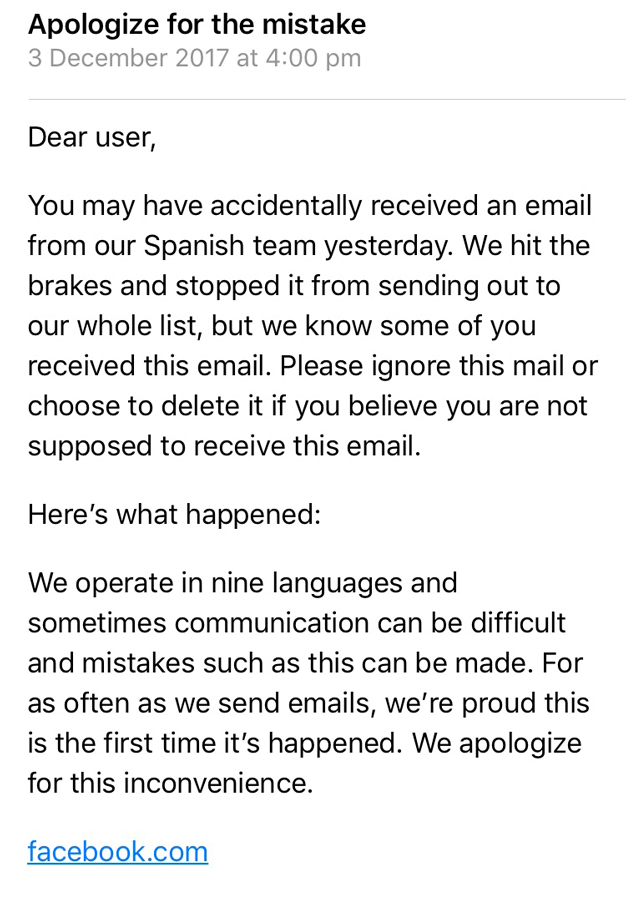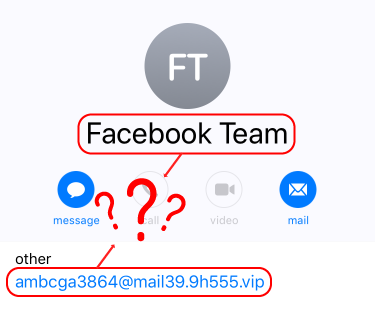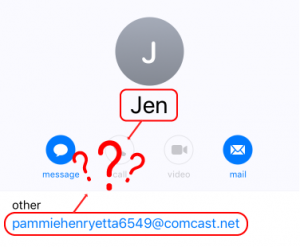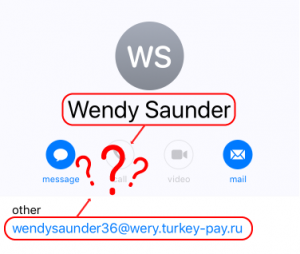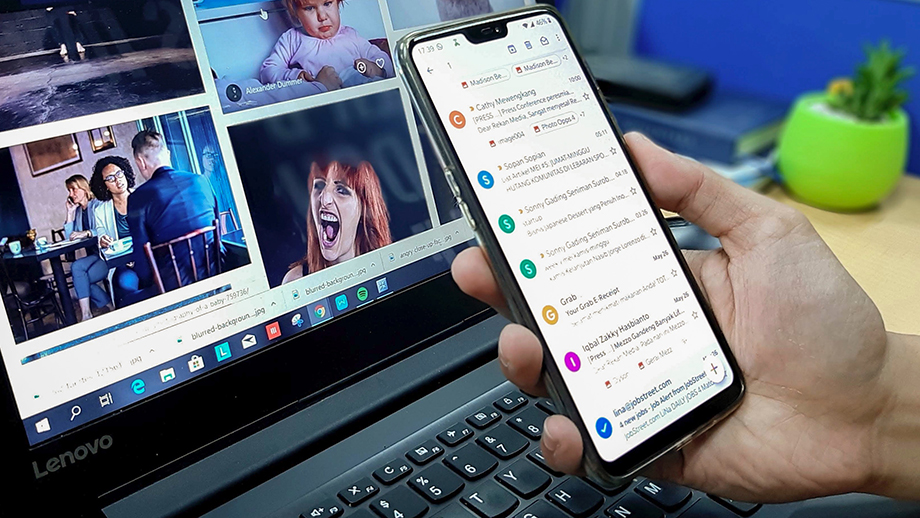These days, it’s getting more and more tedious to sieve through your inbox of emails, let alone try to handle the standard junk emails that offer “your chance to make millions”. I might be the harsh parent in awakening your reality by saying this, but no one is going to give you a million dollars or teach you how to make it. Sorry.
What is Phishing?
Scam emails are a form of phishing, which is the act of disguising as a trustworthy entity with the intent to obtain sensitive information such as usernames, passwords, and credit card details. You can see phishing in many forms in daily life: scam emails, telemarketer calls, even online marketplaces like eBay!
I receive a constant influx of scam emails on a day-to-day basis; just check out a screenshot from my phone’s mail app below:
How to Spot a Scam Email
Now, there’s no way to completely stop spam emails from getting through to your inbox, so, all that we can do is diagnose whether a suspicious-looking email is malicious or not. Here are some tips to help you:
1. Consider Context
There are a set of questions I always ask myself before reviewing a suspicious-looking email:
- Who is it from?
- You should really only open emails from trusted people and entities.
- What is it about?
- Is the subject a bit weird or unfamiliar to your interests? Do you remember signing up for a newsletter about viagra and cialis?
- Does it look right?
- Some emails can mimic respected businesses in order to fool you, but does the email look like something from the supposed sender? Is there anything off about it?
- Is it in a different language?
- If it’s in a language that you don’t know and you have no relations with people from that country, it’s most likely a long-stretching spam email.
2. Assess the Content
If you think it to be a spam email but aren’t completely sure yet, you need to assess the email’s contents. Check out this email that I recently received from the “Facebook Team”:
There are multiple things that hint to it being a scam email:
- No Facebook branding
- The “Dear user”
- No content formatting
- Weirdly suspicious link
- The fact that I didn’t receive an email from their “Spanish team”
Other scam email examples may have spelling and grammer mistakes , which is rare for a well-known busness to have in there emails. If you noticed the spelling and grammar mistakes in the previous sentence, you’re on your way to becoming a spam-spotting master.
3. Check the Email Address Properly
Not many people know, but you can change the way your email appears to a recipient. Below you can see what I mean:
What I received from the “Facebook Team”, was really from that weird alphanumerical mumbo-jumbo…
To check the legitimacy of an email address in Apple’s Mail client: click into the email, then click on the blue-highlighted name next to “From:”. This should pop up with something like the above image, where you can check the actual address it’s coming from.
Here are some other emails that have disguised themselves well:
4. Send Known Spam Straight to the Junk Folder
If you already know that an email is a scam email before you even open it, you should send it straight to the junk folder. This is best-practice because most senders of scam emails monitor if you’re opening emails or not, and if they see you opening their spam, they’re going to continue sending it to you.