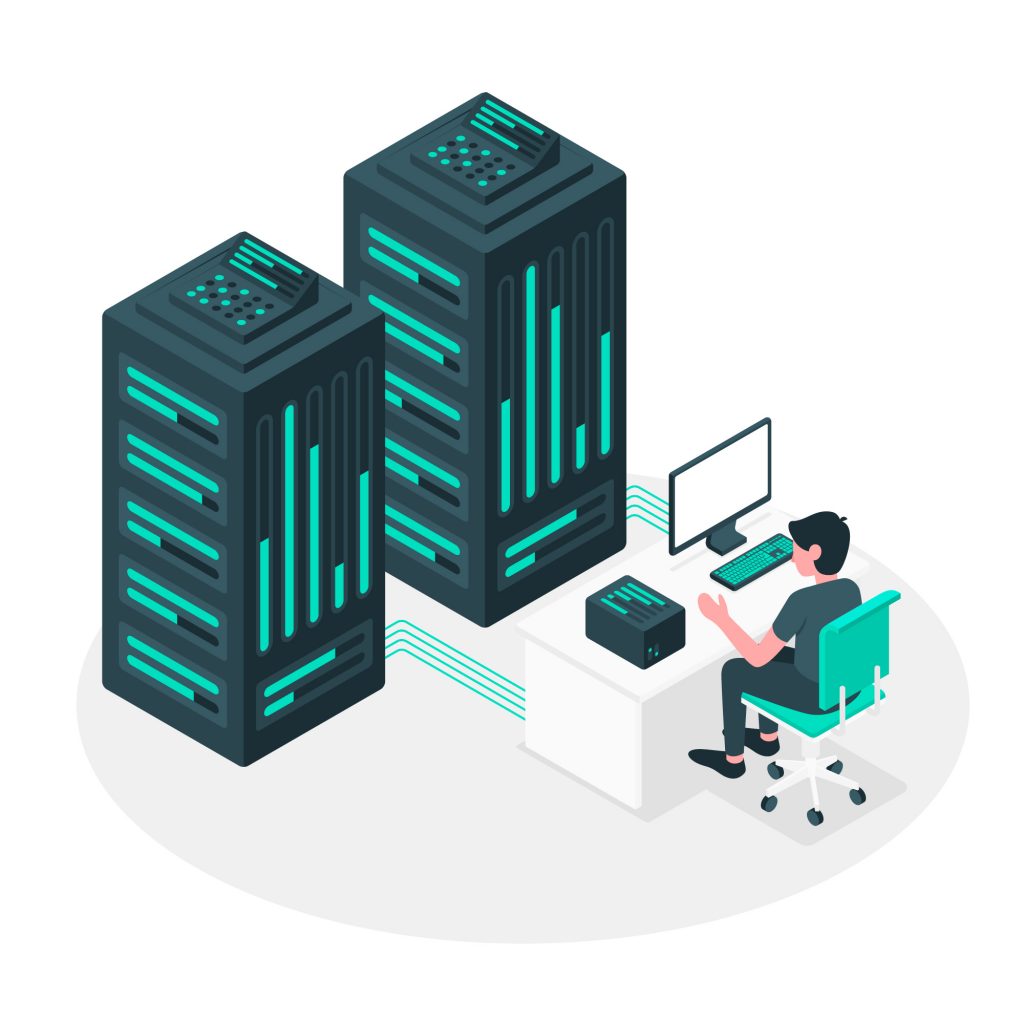Disclaimer: Any products/services mentioned or recommended below are suggestions based on our own experiences. We have no affiliation with any of the products or services mentioned and you should always thoroughly and independently research your options to decide what is best for you.
It’s usually an exciting moment when you first launch a website and start to see a few visitors here and there on your traffic analytics. Better yet, when those few visitors turn into a steady stream and perhaps, one day, a figurative torrential flood of activity!
But things will usually need to change between those first few visitors, and playing host to hundreds or thousands (or maybe hundreds of thousands!) of concurrent visitors on your website.
You’ll hear terms like dedicated server, website optimisation, caching and CDN being thrown around, and that’s exactly what we’re here to talk about today: how you can prepare your website to handle traffic spikes (or just a consistent growth in traffic overall).
This is the first post in a 2-part series, so be sure to stay tuned and check out our next post for more important tips and strategies.
1. Image Optimisation
A major area of concern that will affect how well your website performs under significant load, is how much data is being transmitted to your visitors every time they load a page. The most significant contributing factor to your page file size is that of any images it contains.
Images should always be kept as small as possible – not so much in resolution, but in file size. You can either optimise your images yourself in software such as Adobe Photoshop or you can use a plugin to automatically do it for you every time you upload an image. Check out our blog, 5 Tips To Optimise Your WordPress Website (especially tip #3), to learn more about our plugin recommendations for optimising your website’s images.
2. Website Application Caching
One of the most powerful tools for making your website capable of handling large volumes of traffic is ensuring a caching plugin is installed.
Caching is essentially where a fully-loaded copy of a page on your website is compressed and saved upon the first visit. Then, any subsequent visitors are served with that same ready-to-go copy of the page, and it therefore doesn’t need to be loaded from scratch and translated from its code source again. This saves your website a tonne of power and resources and makes each visit a much lighter process to handle. Check out our blog, 5 Tips To Optimise Your WordPress Website (especially tip #2), to learn more about our plugin recommendations for caching your website.
3. WAF
A WAF, otherwise known as a Web Application Firewall, is essentially a filter between your website and the outside world. It is largely used to screen your incoming traffic for anything that seems malicious and can divert or reject that traffic accordingly.
This can help to improve your website immensely, as it won’t be spending time and resources processing bad traffic. Check out our blog, 5 Tips To Protect Your WordPress Website (especially tip #4), to learn more about our WAF plugin recommendations.
4. CDN
A CDN is a little similar to tip #2 above, but takes things to the next level. Having a CDN running on your website means that at a higher level, a copy of certain parts of your website will be cached and stored across tens or hundreds of servers around the world. This cached copy is then being served to your visitors, saving them from having to load that content directly off your own hosting server.
This means your customers will be loading most of your website’s files from their nearest CDN server – which might be in the same city as them somewhere around the other side of the world. This ultimately saves them a lot of time in not having to load everything from your server here in Australia, as well as saving your original hosting server from having to do very much of the heavy lifting.
Check out our blog, 5 Tips To Optimise Your WordPress Website (especially tip #1), to learn more about our CDN recommendations.
Summary
That’s it for part 1 of our 2-part series on handling traffic spikes on your website. Be sure to check out our next post for three more tips and strategies you can implement right away to ensure your website is always ready and raring to go, no matter how many visitors are streaming through your digital doors!
That’s it from us! As always, if you have any questions about this post or our shared hosting, VPS, reseller or dedicated server plans, simply call us on 1300 MY HOST (694 678) during business hours, or submit a ticket through our Support Portal and one of the crew will be in touch!