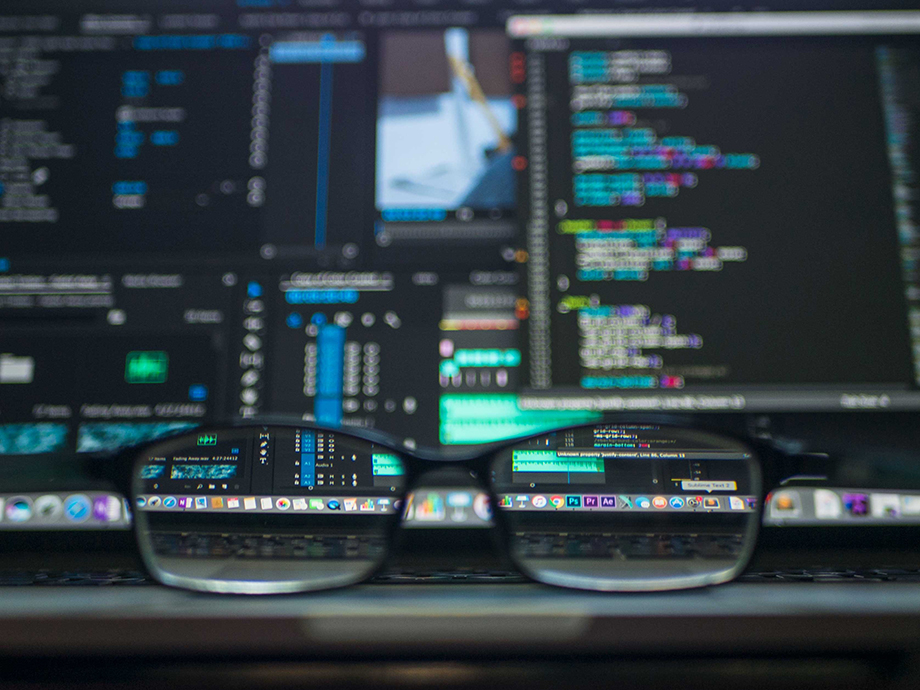A big change happened to web search two weeks ago, but you may not have even heard about it.
Google unleashed its Personalised Search onto the world, and it is more than likely affecting your search results at this very moment. Take a quick look at this video to see what personalised search is all about.
What this means is simply that standard search results are a thing of the past. Personalised search is now automatically turned on for all Google browsers, even if the user is not logged into a Google account. In order to make this possible, Google puts a tracking cookie onto the computer that monitors data and uses that information from the past six months to provide “customised” search engine results.
For example: Let’s say that you visit your own website twice a day. If the next day you attempt to search for your website in Google by typing in your most competitive keywords, you may just find your website ranking much higher, even first position in the SERPs (Search Engine Results Pages). Please be advised – this is what personalised search will do – and this is not necessarily the result that everybody else is receiving. Google recognises that you have been to that website before based on your “web history” and serves your website first in the hope that this is the best result for you.
So, in the same sense, if you have been tracking your own website’s activity in the SERPs for the past week, you could very well be fooled into believing your ranking is much higher than it actually is.
Many people in the web industry are upset because they feel it takes away from the reliability of standard search results, while also affecting methods of search engine marketing. How is any website supposed to effectively compete for search engine traffic when a web surfer is being given previously customised results?
For those concerned, there is the option of always turning off the personalised search results. A big problem, however, is that many people simply do not know about the new feature as it was only announced on the Google blog, and on a Friday nonetheless. Another issue, being that it is an opt-out feature, is that very few people will probably take the time to turn it off.
If you would like turn off the personalised search, do the following:
- Click on “Web History” in the upper right corner of a search results page.
- Then, click on “Disable customizations based on search activity”.
How do you feel about Google’s roll-out of the new personalised search? Now that you know about it, are you planning to keep it active, or disable it?