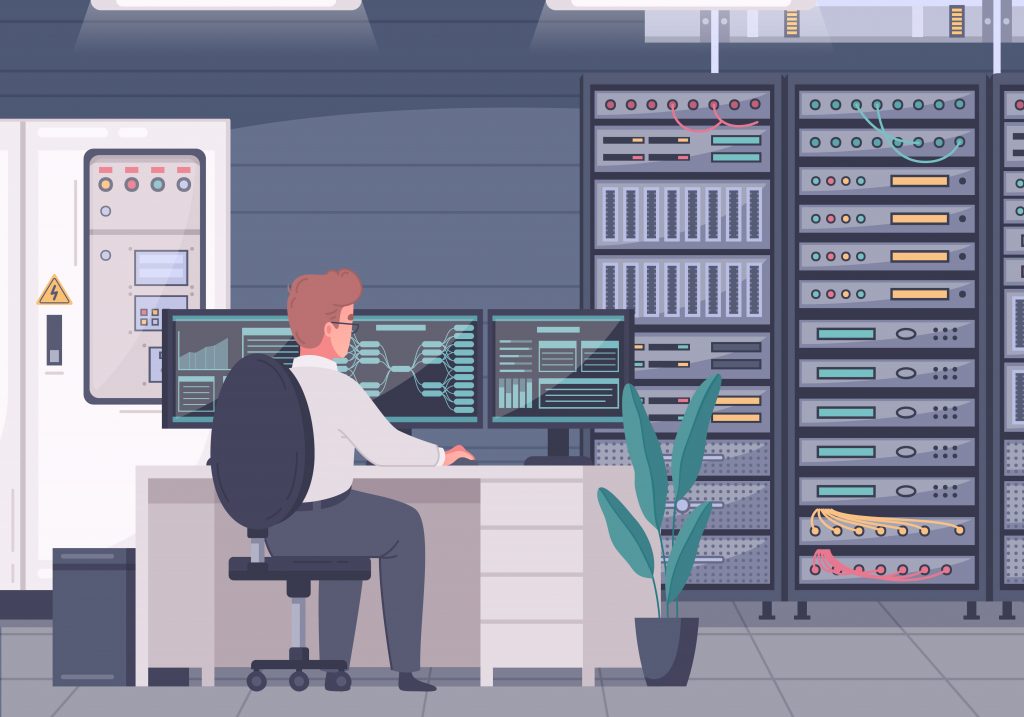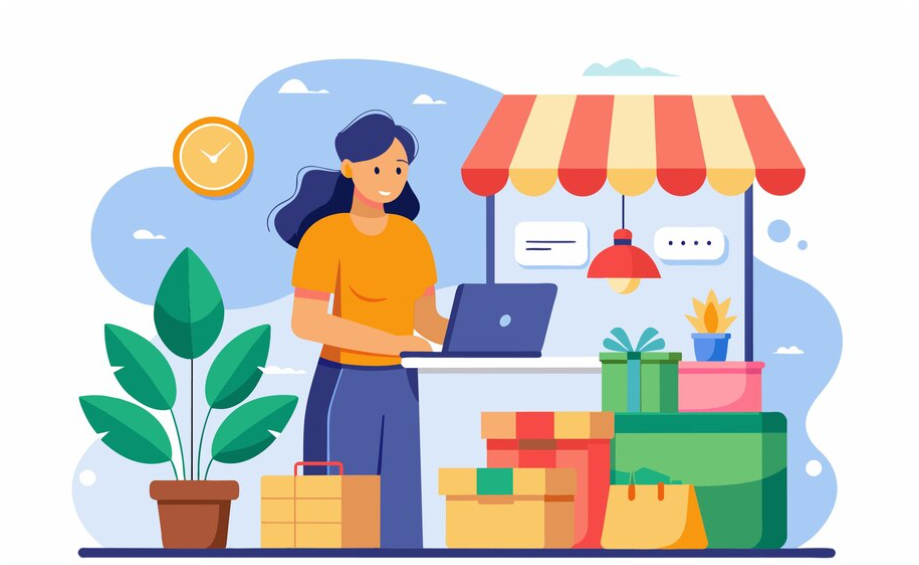Disclaimer: Any products/services mentioned or recommended below are suggestions based on our own experiences. We have no affiliation with any of the products or services mentioned and you should always thoroughly and independently research your options to decide what is best for you.
Calling all WordPress & WooCommerce fans! Whether you already have a WooCommerce store set up, or you’re thinking of getting started, we’ve curated a list of WooCommerce extensions that are popular with our customers.
The extensions below can help to extend the default functionality of WooCommerce, adding more advanced and useful features to improve your online sales offering. You can check out the whole library of available WooCommerce extensions right here.
Without further ado, let’s get started!
WooCommerce Subscriptions
This extension allows you to sell products in your online store that can charge automatic recurring payments. Whether the products are physical or digital is completely up to you. Setting a subscription product as physical will allow you to charge a postage fee while setting a subscription product as virtual will skip the shipping step entirely.
You might wish to use this extension to sell ongoing products to your customers, such as a monthly magazine or product mystery box! You could also use this plugin to sell digital services, such as a monthly retainer for your graphic design services.
WooCommerce Memberships
This extension allows you to sell memberships from your WooCommerce store. One of the handiest features this extension will give you is the ability to lock down posts or pages on your website, so that only paying members can access them. This way, you can turn your content in a product of its own accord!
Product Add-Ons
This extension might be one of the most underrated and useful plugins on this entire list! Product Add-Ons lets you add additional fields to your product pages. For instance, if you sell jewellery in your store and offer an engraving service, you can use Product Add-Ons to place a field on your product page, allowing people to type in the word(s) they would like engraved. You can add all kinds of different fields such as text, drop down menus, checklists, radio buttons and more!
Name Your Price
This handy extension gives you the ability to set your products as “Name Your Price”. This means, they will not have a set price, and your customers or clients will input their own price on the front-end of the website when they add the product to their cart. This can be handy for service providers in particular, as it will allow you to create products that match your quoted services. Your clients can then input the price you’ve quoted them and pay for the service by credit card, rather than manual invoicing.
Follow-Ups
This extension goes particularly well with WooCommerce Subscriptions (shown above) but could be used for a myriad of purposes. The main feature of the plugin is the ability to set up automated emails that fire off to your past, present and future customers whenever certain criteria are met. For example, you may sell annual subscriptions and wish to warn your customers a week before their renewal dates, to avoid any unwanted surprises.
WooCommerce Order Status Control
This extension may seem like the least exciting one on this list, but it’s also one of the handiest. It’s got a very simple purpose, and that is to mark virtual orders as complete once payment is received, automatically. This is useful if you sell digital content or services that don’t require any manual action on your part every time they are sold. Without this plugin, you’ll have to login and manually mark the order as complete for the final receipt to be sent to the customer. With it installed, however, the job is already done for you, and you can sit back and relax.
Xero
If you use Xero to manage your business bookkeeping needs, this plugin will save you a whole bunch of time by automatically sending all of your invoices from your website over to your Xero account. Then, all you need to do is login to Xero and reconcile your bank statements with your website’s invoices, and your bookkeeping is done in a flash!
That’s it from us for this week. As always, if you have any questions about this post or our shared hosting, VPS, reseller or dedicated server plans, simply call us on 1300 MY HOST (694 678) during business hours, or submit a ticket through our Support Portal and one of the crew will be in touch!