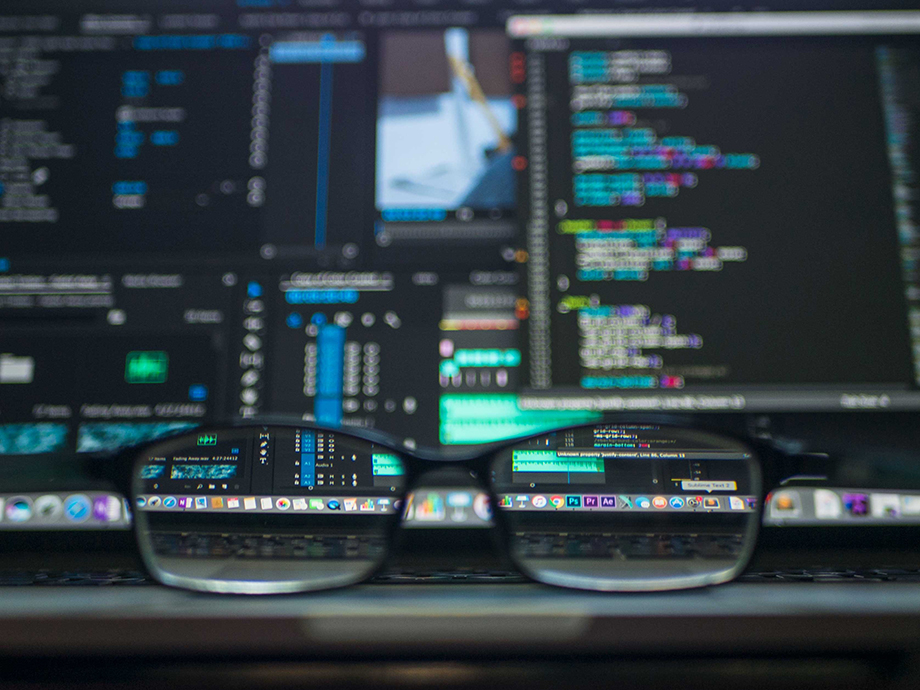For those who have decided to be brave and attempt to code their own website, here are some additional tools (yes, there are plenty of tools to go around) to help you put the design into that site. These design tools will assist in creating more dynamic and creative layouts and themes by providing the ability to customise photos, graphics and icons to specific needs. Design tools should definitely be used in conjunction with coding tools in order to maximise the entire website building experience.

Inkscape is an open-source software used to edit vector images. Inkscape has many similarities and capabilities as with Photoshop and Corel Draw to name a couple, but it boasts being set apart from these other editors because of its ability to store the image as a scalable vector graphic (SVG). Inkscape runs on Linux, Windows, Mac OS X and even some Unix-like operating systems.

IcoFX has plenty of features to enable the easiest icon editing possible. With this program, you can create icons from imported images, work with PNG file formats and even run batch processing. Best of all, it is free to use. IcoFX unfortunately only runs in a Windows environment.
Greenfish Icon Editor Pro is another free icon editing program. It offers layer support and great filters to take these little images to a professional level. Greenfish Icon Editor is small and portable, meaning it can be installed onto a USB drive for use on the go.
Most of the tools mentioned above are available for free download and use, which is great when it comes to building your own website. Even if you are not building an entire site, these tools are perfect options for designing various other business related items, or for just managing your personal photos.
Are there any great design tools not listed here that you think should be? We are always happy to hear from our readers, so leave a comment and help build our list!
Additions to the List from Comments:
Aviary is a free, online editing system with programs to edit vector images, work with image markup, image editing and even audio remixing. Looks like another amazing tool.
Paint.NET is another free yet powerful software program that lets you work with features found in top programs, such as Adobe Photoshop.