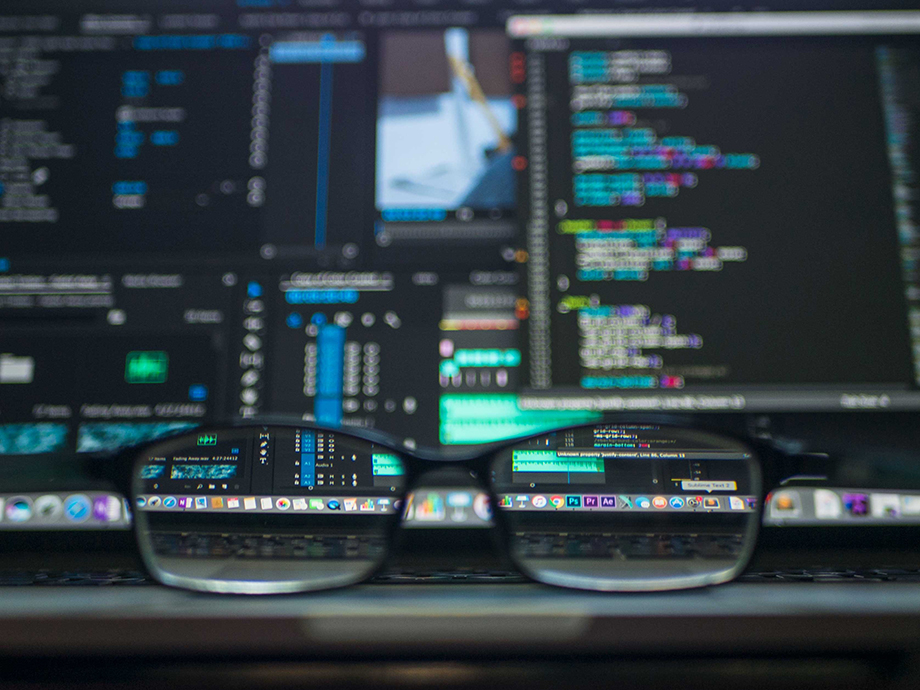We’ve discussed Joomla quite a bit on this blog seeing how it is one of the world’s most popular content management systems out there today, but we haven’t gone into detail about what you can do with it. With the Joomla CMS, you are able to create a wide range of web projects from building online shops to creating a blog. Here are 5 of those cool ways to use Joomla, and the extensions that can help make it possible!
1) Online shops.
VirtueMart Extension: You are able to turn your Joomla website into an online shop just by installing the Virtuemart shopping cart extension. This extension adds the capability to list and sell products, integrate payment methods and even for shoppers to register and track their transactions. Virtuement is very popular, with over 2.5 million downloads worldwide, and it was made to work with Joomla.
2) Community focused websites.
JomSocial Extension: Create an interactive community using the JomSocial extension. Features include, but aren’t limited to, being able to create individual user profiles with walls and comments; to integrate Twitter streams; to build photo albums and upload videos. JomSocial gives your web visitors the ability to interact with others on a level similar to what’s found in Facebook and many other popular networking tools.
Community Builder Extension: Community Builder is based on a similar idea as the JomSocial extension (to build a community) except that it lacks some of the same features, such as the ability to build photo albums and upload videos. It is also lacking user walls and commenting straight out of the box. However, it is still a fantastic community building extension for Joomla that should not be overlooked, especially since it has a huge list of its own plugins for customisation. This extension even gives the web visitors the ability to create content for the main site, with moderation approval of course.
Kunena Extension: Kunena is a forum extension that integrates seamlessly with Joomla, especially since it was made while working closely with the Joomla team. The forum itself is clean and fresh looking, as well as easy to manage, but that doesn’t mean that this extension lacks the features to create a full forum-based community to your Joomla site.
3) Group or office website.
JCal Pro Extension: Create and manage a working calendar for your group or office with this fantastic Joomla extension. It gives you the ability to stay on top of everyone’s schedule, or it just lets everyone in the office know when important events lie ahead.
DOCman Extension: Instead of sending important documents around the office via email, you can easily make them available for download from your website with the DOCman extension for Joomla. Simply store the documents on the server (or even locally) and then set the permission levels. Documents can be made accessible by individual users or to the entire group.
4) Blogs.
MyBlog Extension: MyBlog takes the Joomla CMS and gives it the added oomph to create a powerful blogging platform. This extension will provide the user with a number of modules that are essential to blogging, as well as the ability to tag and categorise entries, easily add photos and syndicate with RSS feeds. The platform also integrates the JomComment extension so people can get the most out of interacting with posts.
SuperBlogger Extension: Like MyBlog, SuperBlogger takes Joomla’s article system and implements features like tagging, rating and social bookmarking to name a few. Instead of JomComment, SuperBlogger implements the Disqus commenting system. The extension is supposedly a good match for WordPress when all set up.
5) Media gallery websites.
Phoca Extension: The Phoca extension gives the Joomla user the ability to create image galleries that can be displayed in a number of ways depending on the desired effect. Slideshows are also integrated into the galleries, and each can be organised according to categories. Videos can also be uploaded and displayed with Phoca galleries.
Obviously Joomla is a very flexible website management tool, as you can tell from the list of possibilities above. And, this list only mentions a few of the thousands of extensions that are available for Joomla, meaning the possibilities are practically endless.
Don’t have Joomla! yet and need assistance getting it installed? We can help! Take a look at our extended support section for details.
How do you use the Joomla content management system? Let us know what you did, and how you did it, by leaving a comment.