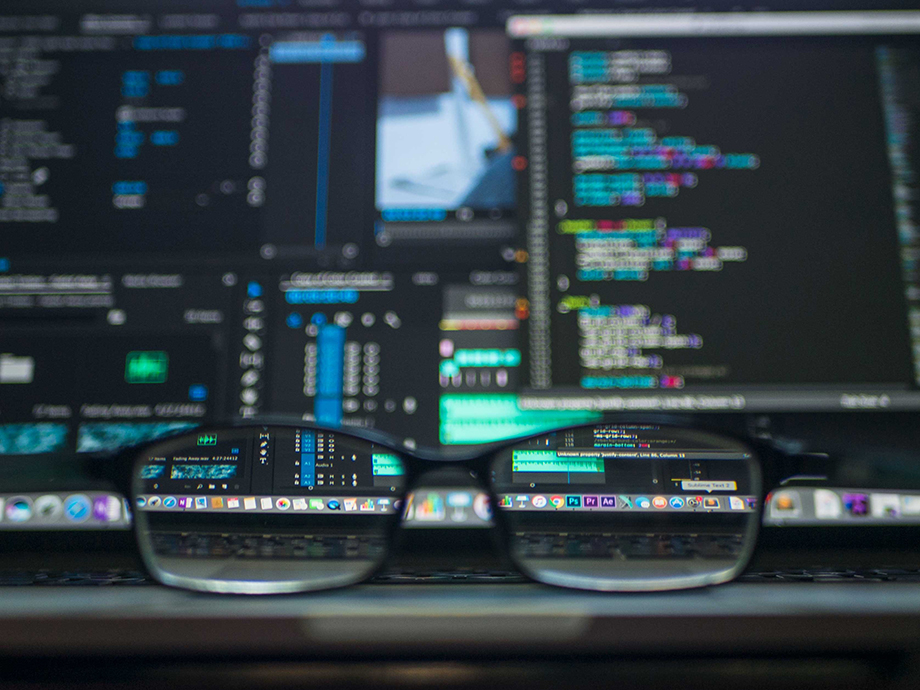If you have any desire to make a website visitor actually stick around and view what you have to offer, then you might want to consider the overall experience on their end. Years ago web surfers might have suffered through annoyingly long page load times and dealt with poor navigation systems because there just were not as many options out there. Today, on the other hand, the internet is overflowing with resources and beautifully constructed websites, so why would anyone let themselves suffer while sifting through a frustrating website?
They simply wouldn’t.
To steer clear of being tossed into the abyss of “frustrating websites to avoid”, you should probably take a look at these 10 sure-fire ways to drive website visitors away, and then make sure your website isn’t guilty of any of them.
- Putting music on every page of your website. Music on any website can be annoying, especially if it is set to auto-play. You just might give someone a heart attack when they are unexpectedly bombarded with song being blasted through their speakers. It is even more annoying when it loads on every page, making the visitor have to search for a mute button – if available – on each visit. I don’t know about you, but you can count me out on another visit to that site.
- Plastering animated gif files in any place possible. Sometimes a little pizzazz is nice. Add too much, and your website could cause a wave of seizures. Bright, flashing and moving images are just plain distracting.
- Leaving dead links throughout the site. Just like getting into a taxi with a driver who doesn’t know their way, giving any further credit to a website that has all of its hyperlinks leading to no-man’s land is just not going to happen. You can easily avoid this issue by checking your website for dead links with the W3C Link Checker.
- Choosing low contrast colour combinations. Did you want your visitors to actually be able to read your text, or to need a prescription for reading glasses after viewing your website? The most readable combination is black text on a white background, but having those set as two different shades of red can cause quite a bit of squinting, and possibly a little rage. Hey, if you’re looking to incite some sort of emotional reaction in your visitors, then I think you will have a winner here. Check out our previous article on choosing website colours for some guidance if you think you are guilty of this point.
- Taking pop-up windows to the extreme. For fun, you could make every page of your website open up in a new window, leaving your visitors with nearly a hundred browser windows open at the end of their session. Little pop-up windows with messages upon enter and exit are also an interesting addition, but the real killer is when another pop-up appears when you close the first one. It’s all about suspense, right? The more difficult you make it for visitors to get to the content, the more they will want it… Or, the quicker they will be to move on.
- Creating slow loading pages. Just another factor of suspense, making your entire website load slowly by using an excessive amount of images and files of excessive size will keep visitors on their toes. This is generally true because they are running back to their search results for another website.
- Leaving a page title as “untitled”, “index” or “page 1”. How is that supposed to help web surfers or search engines correctly find information on your site? In addition, leaving these options in their non-descriptive state can just portray the image that you don’t know what you’re doing, and this is not good for any business.
- Keeping contact information secret. By not listing how visitors can get in touch with you on the website will not be good for business. Or, if your main method of communication is a long and tedious contact form that produces a script error after visitors have taken the time to fill it out in detail, you will surely keep them from coming back.
- Creating unique navigation structures on every page. If you want finding the links to your other pages more like a scavenger hunt, you could build a website with a unique look and design for every page. This method will certainly give you some flustered visitors when it takes them a while just to find the “home” button.
- Forgetting to design for screen resolutions. You might own the biggest computer monitor on the planet with the highest resolution possible, but that doesn’t mean that people viewing your website will be able to see things the way that you do. Designing a site without thinking about screen resolutions can cause web visitors to scroll long distances across the screen just to view an image or read some text. How annoying.
When a website is guilty of any of these annoying factors, I certainly get away from it as soon as possible, and I don’t think I’m alone. So, if anyone reading this finds that they are committing any of these horrendous web design errors – stop what you’re doing! Your website might be in critical condition unless the problem is fixed immediately. The entire web community and all search engines thank you.