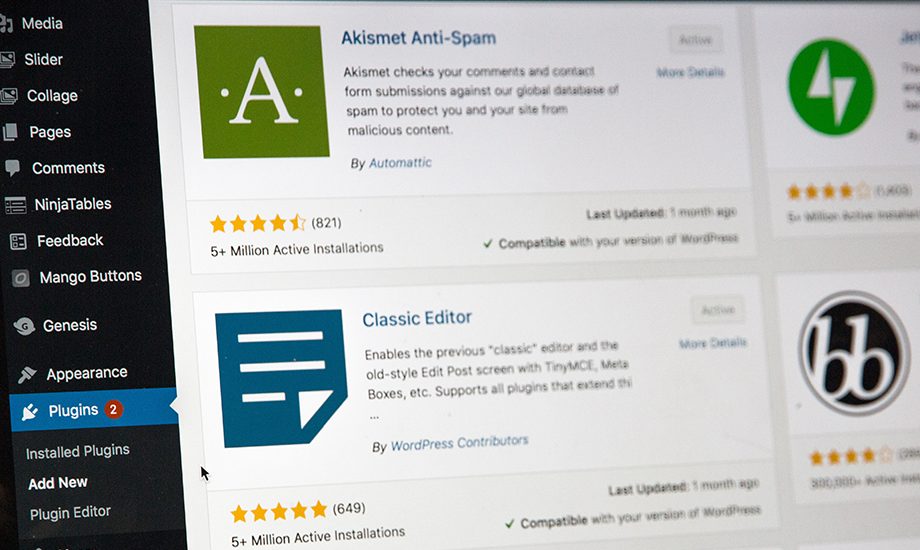Disclaimer: Any products/services mentioned or recommended below are suggestions based on our own experiences. We have no affiliation with any of the products or services mentioned and you should always thoroughly and independently research your options to decide what is best for you.
For anyone just starting out with building a WordPress website, there can be rather a lot to learn. Today, we’re going to break down one particular aspect: WordPress plugins!
At the time of writing, there are over 55,000 plugins available in the official WordPress plugin library, with countless other premium plugins available from other online marketplaces too.
So what is a WordPress plugin?
A WordPress plugin can also be thought of as an extension. It is a small (or sometimes large) piece of additional software that extends the abilities of your WordPress website. In essence, plugins are a way to add features and functionality to your WordPress website that otherwise are not possible to do right out of the box.
Where do you find WordPress plugins?
The first place most people go to look for plugins is in the official WordPress plugin library itself. However, it’s important to note that all plugins in the official library are free to install. While this may sound like a benefit, it often means that plugin developers will publish a “lite” version of their plugin in the official library, so that you can get a taste only. You may then need to purchase the full version from another website or marketplace.
Another common tactic plugin developers use to monetise their plugins is to offer the full versions of the software for free in the official library, but offer buyable premium support packages that provide better response times or depths of assistance.
In saying that, the official library is still jam-packed full of useful plugins, many of which are completely unrestricted and not “lite” versions.
Aside from the WordPress plugin library, there are numerous other online marketplaces that sell premium WordPress plugins. Of notable mention is CodeCanyon, who sell not only plugins, but also themes and various scripts, across a multitude of programming languages (HTML5, Javascript, PHP etc.) and CMS platforms (e.g. Joomla, Drupal and so on).
CodeCanyon also have several sister marketplaces that sell all manner of other website resources, such as stock images, videos, templates and more, and is definitely worth checking out.
Another very popular plugin resource comes from WooCommerce, which is the leading WordPress plugin to add shop functionality to your website. WooCommerce has its own entire library of plugins (which they refer to as “extensions”) which can further extend what your shop is capable of doing.
How do you spot a good or bad plugin?
Plugins are developed by individuals from all over the world. Some work alone, while others work in large teams. Some have extensive reputations for quality plugin software, while others may be completely unknown or new to the industry. As such, it can sometimes be tough to know whether you can trust a plugin to:
- Be secure/safe enough to have installed on your website.
- Be kept updated regularly, as web development best practices and WordPress itself evolves.
- Work well on your website, and not cause any performance issues that will slow things down or cause conflicts.
- Fulfil your particular requirements.
The best way to tell is by checking all of the following factors:
- Does the plugin have many sales or active installations? These details are often shown on the plugin’s sales page.
- Does the plugin have a lot of reviews, and are most of them positive? It’s important to leave at least some leeway here, as bad reviews are sometimes submitted by people who simply didn’t have enough expertise to know how to use them.
- Has the plugin been updated recently, say in the past 3-6 months?
After checking all of these factors, you should get a relatively good idea of how active the plugin is, and how trusted it could be. Although, no plugin is truly immune to issues, such as security loopholes, or conflicts with other plugins. But you can at least give yourself a good head start by following the steps above.
That’s it from us! As always, if you have any questions about this post or our shared hosting, VPS, reseller or dedicated server plans, simply call us on 1300 MY HOST (694 678) during business hours, or submit a ticket through our Support Portal and one of the crew will be in touch!