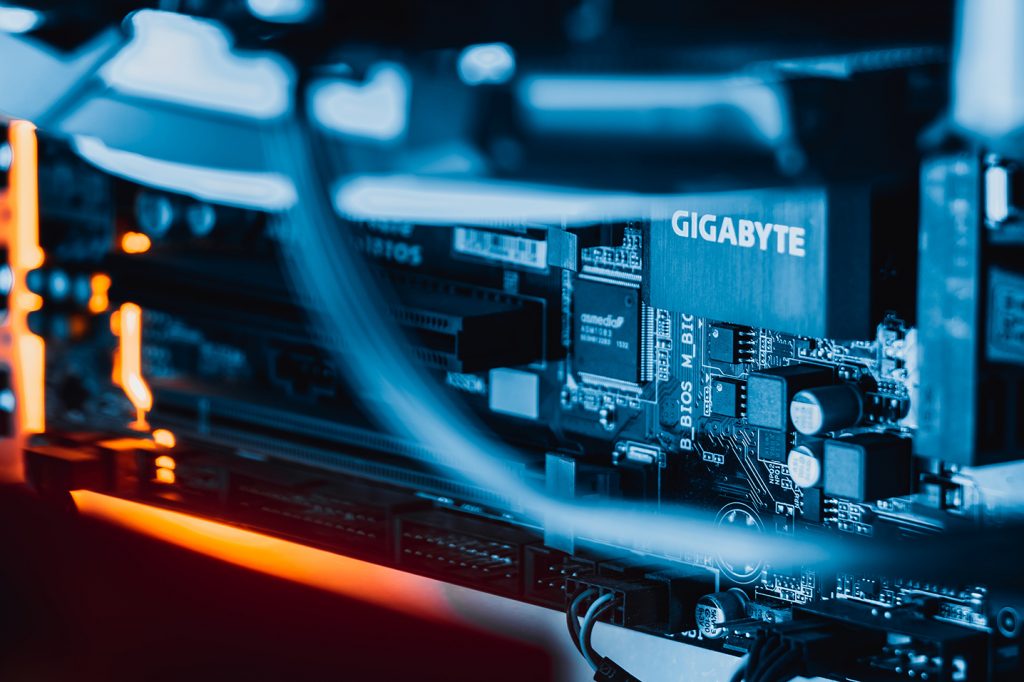WordPress 5.5 “Eckstine” was recently released, and with it came a few potentially useful, or not so useful, new features. Some of those new features include in-built lazy loading of images, XML sitemaps, automatic theme updates, and automatic plugin updates. In part 1 of this 2-part series covering the major WordPress 5.5 features, we’re going to dive into the lazy loading of images, plus the XML sitemaps features.
For a full breakdown of WordPress 5.5’s new features, you can visit the release post here.
Lazy Loading Of Images
For those that haven’t heard the term “lazy loading” before, it’s actually fairly simple. By default, when you load a website, your browser requests that all of the images load at once (upfront), regardless of where they are on the page. Lazy loading, in website terms, means that an image will not be loaded by your browser until it’s just about to scroll into your view. This means that a site making use of lazy loading can feel much faster to a visitor navigating around your site. Instead of loading everything right away (whether you can see it or not), lazy loaded images will wait until they need to be loaded.
Lazy loaded images can also save on bandwidth expenses, as many visitors to your site won’t load every image on every page that they visit.
There are many plugins and other solutions available that have offered lazy loading images in the past for WordPress; however, the WordPress team have now built this into the core software by default. If you’re using a plugin that already handles lazy loading, then it’s quite common for plugin developers to also handle turning off the WordPress lady loading function automatically.
Many developers and website owners have welcomed this as a big improvement, given its potential to improve site speed. But if for whatever reason you don’t want lazy loading, or need to turn off lazy loaded images, you can do that by adding the following into your functions.php file in your child theme:
add_filter( ‘wp_lazy_loading_enabled’, ‘__return_false’ );
If you’re not familiar with modifying your site’s files, then we would recommend you consult with a professional web developer to make this change for you. You should also ensure that a backup of your site is taken prior to making any changes.
For the very technically-savvy, the WordPress team has an in-depth breakdown of their implementation of lazy loading images here.
XML Sitemaps
One of the more significant new features introduced in WordPress 5.5 is an XML sitemaps feature. While the lazy loading feature was a speed improvement, this feature is an SEO (search engine optimisation) improvement.
An XML sitemap helps search engines (like Google) gain a very quick overview of all of your site’s pages. A sitemap is not a requirement, as search engines can “crawl” your website and discover all of the pages that way. So while a sitemap isn’t 100% necessary, it’s an SEO best practice that assists search engines to index your site, ensuring that your site’s overall structure and all of its pages are captured accurately. Google has said that sitemaps are especially important for very large websites with many pages. They also help to capture things like the last updated time of a webpage. All of this information is important for ranking well in search engines.
As of 5.5, WordPress will automatically create a sitemap of your site, at www.yourdomain.com/wp-sitemap.xml. Many (possibly all) popular SEO plugins already help you by creating a sitemap. If you’re one of the many WordPress users making use of an SEO plugin like Yoast, then you very likely already have a sitemap setup.
While XML sitemaps are enabled by default in WordPress 5.5, plugins like Yoast have updated their plugin to disable WordPress’ implementation of sitemaps – this is to ensure you don’t end up with duplicates.
If for whatever reason you would like to disable WordPress 5.5 sitemaps, and you don’t already use an SEO plugin that will do it for you, you can add the following code into your functions.php file in your child theme:
add_filter( ‘wp_sitemaps_enabled’, ‘__return_false’ );
As always, if you’re not familiar with modifying your site’s files, then we encourage you to consult with a web developer. You should also ensure that a backup of your site is taken prior to making any changes.
And once again, WordPress have come through with a very technical breakdown of their implementation of XML sitemaps. For even more information, you can find that one here.
Conclusion
This concludes our introduction to some of the new features introduced in WordPress 5.5 “Eckstine”. We hope this has helped shed some light on the lazy loading of images and XML sitemap features, and how you can control them on your own site. Stay tuned for part 2, where we will cover an equally large feature of 5.5 – automatic plugin and theme updates.