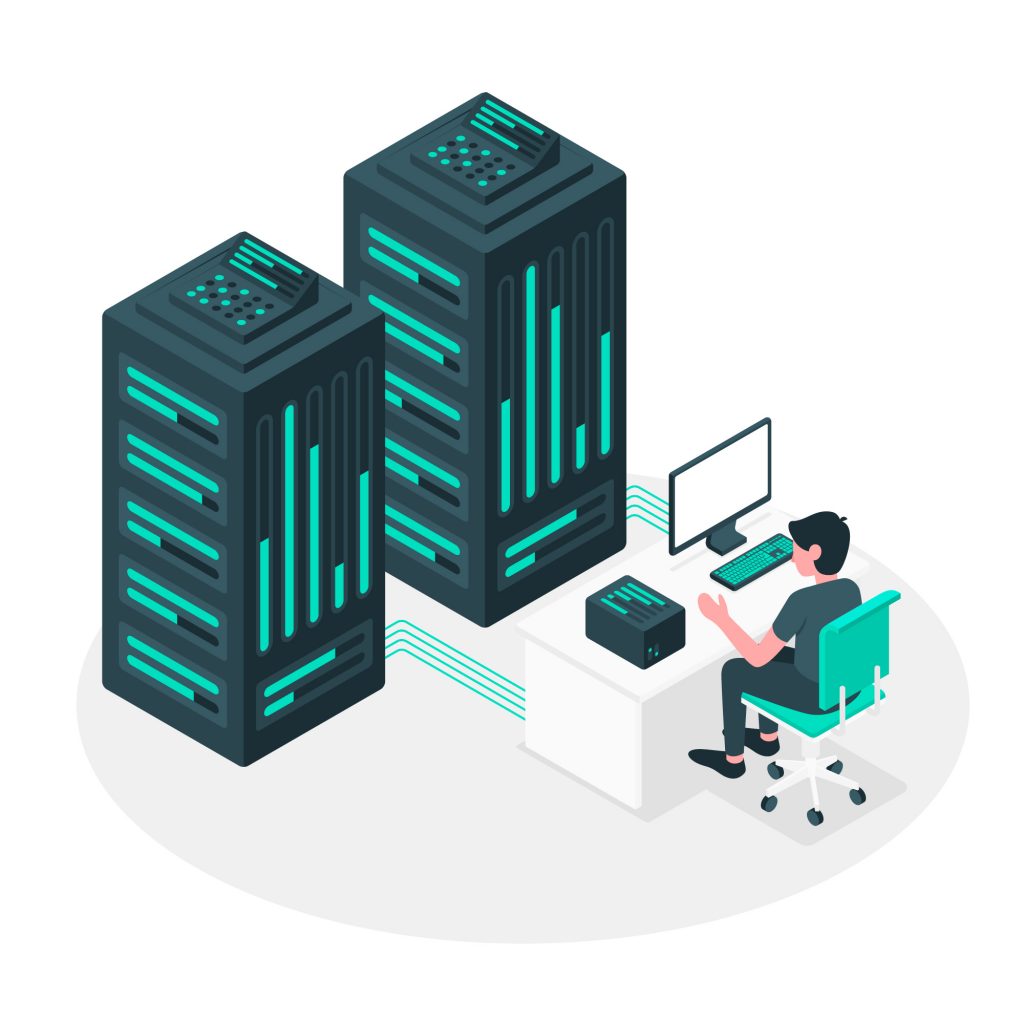With a Digital Pacific hosting account, there’s always the opportunity to get your email hosted as well. This email is available in a webmail version at all times, but for those that want better email management, an email client is generally the way to go. Dozens of these clients are available on the market, both free and paid, so the main question is which one to choose. Here is a list of the most commonly used email clients and a little bit about them.
Email Clients for WINDOWS
Microsoft Outlook comes in a couple versions, which are Outlook 2003 and Outlook 2007. These programs are generally used to managed email accounts, but they also integrate other features such as a task manager and calendar. The newer 2007 version has some additional features beyond the 2003 version, such as the ability to bring in RSS feeds and share snapshots of your calendar with others. Another change that occurred was with the rendering of code within email. Instead of reading HTML and CSS as Internet Explorer would, 2007 started to render it as Microsoft Word would. Outlook allows for the setup of POP3, IMAP4 and MAPI accounts.
Outlook 2010 is the newest version that should be hitting the market very soon. Upgrades from the 2007 version includes conversation grouping, ribbons, and a social network connector.
Outlook Express is also a Microsoft product, but it is not directly related to the previously mentioned Outlook clients. It came with the earlier version of Internet Explorer, specifically IE4 and IE6. It manages emails and news, and the address book is managed by the Windows Address Book and integrates with Windows Messenger. With the release of Vista and Windows 7, Outlook Express has been overtaken by Windows Live Mail.
Windows Live Mail is the Microsoft product that is the more advanced version of Outlook Express in more recent operating systems. It supports RSS feeds and Web email accounts, like Gmail and Yahoo.
Thunderbird is an open source email client and news manager made possible by Mozilla, the same group that brought us all the Firefox Web browser. Thunderbird was first released in 2004 as demand for an email client to go with the browser, and it remains a simple client at its base level, but can have added functionality with numerous plugins. One of the newest features to this program is tabbed emails, allowing users to flip between emails easily.
Eudora is a formerly commercial project that became open source in 2006, based on the Mozilla project. It is code-named Penelope and is available as an add-on to Thunderbird.
Opera Mail is the email and news client connected to the Opera browser. It supports POP3 and IMAP, as well as RSS feeds. Email HTML display is rendered using the Presto layout engine.
Email Clients for MAC
Mac Mail is the default email client built into the Mac operating system that proves to be useful and functional. It supports POP3, IMAP, and SMTP, as well as various webmail accounts. The most recent version has acquired the Microsoft Exchange Server 2007 support.
Thunderbird also has a version for Macs. For details on Thunderbird, see section above.
Entourage is an email and information manager for the Mac operating system made by Microsoft. It includes a calendar, task list and a project manager to name a few of its features, but it appears as though it will soon be replaced by Outlook in late 2010.
As always, our list of popular clients wouldn’t be complete without asking for the personal reviews of our readers and customers. What are your thoughts on these clients? Which do you use and prefer to manage your email, calendar, tasks and more?
Feature image designed by Freepik