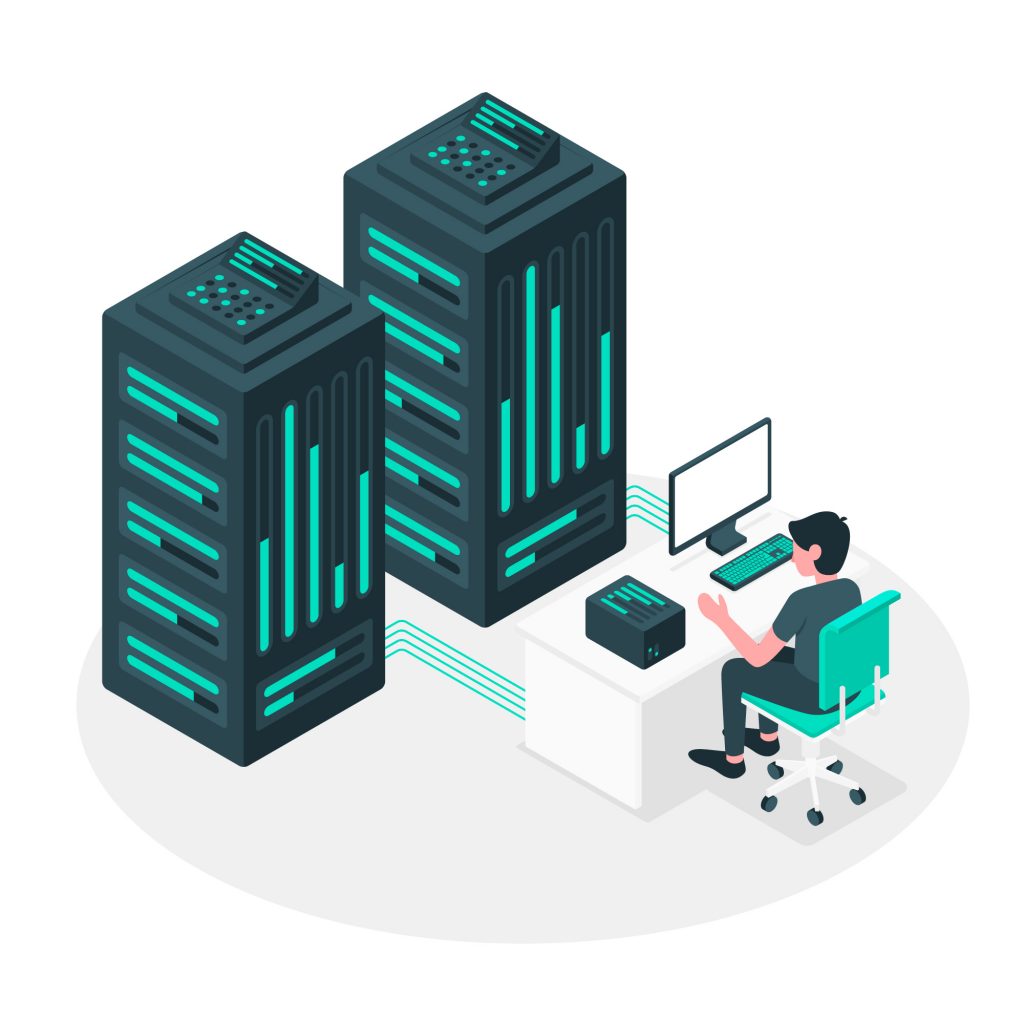Disclaimer: Any products/services mentioned or recommended below are suggestions based on our own experiences. We have no affiliation with any of the products or services mentioned and you should always thoroughly and independently research your options to decide what is best for you.
Special Note: This guide is written for intermediate to advanced users who work with WordPress regularly, and thus presumes a reasonable user understanding of the WordPress backend, cPanel hosting, and domain management. The below setup is not suited to web development beginners.
Welcome to part 1 of this 2-part series on how to improve your website development process to get websites up and online as quickly as possible – all while retaining a pristine level of quality, every single time.
Building websites regularly can be a repetitive process – but does it have to be?
If you provide your clients with website design & development services, one of the most worthwhile investments you can make for both your future time and sanity – is building a website rollout process.
If you presently build WordPress websites for example and are installing an empty website each time, then building from scratch for every single client, you’ll likely be spending a huge amount of time doing several of the exact same tasks for every single site.
Those tasks might include such things as installing your preferred theme and plugins, setting up the website’s basic settings such as timezone, permalink structure, language and so on (especially if your clients are all within the same country as you). Furthermore, you might even spend time creating the basic layout in a similar way for most websites (creating a header, footer, menus, home page, blog page, contact page etc), before you branch out into more specific design and content customisations for your individual clients.
Generally, the vast majority of the time you’ll spend building each website is spent largely on administrative or setup tasks. So what if you could skip this part of the process, and jump straight to the custom design and content elements of each job? We’ll call it your website rollout process.
How to create an effective website rollout process.
Built on many years of experience, we think we’ve come up with the best possible way to manage your website rollout and development process. As a bonus, this method requires no licenses, external tools or software. It’s also instant and extremely reliable. All you need is a web hosting account (and optionally a domain).
Once you have your development hosting infrastructure in place, we’ll then go on to cover the next part of the process – developing a “master clone website” – which will be used as the foundation for all of your future websites.
The Rollout Infrastructure
To start, you’re going to need to set up your infrastructure. Keep in mind; you’ll only ever need to set this all up once. Then, you’ll be sitting pretty for every new website project you take on.
You’ll need a cPanel web hosting account. This hosting account will be your dedicated “development environment” – where you build your client’s websites before migrating them off to their actual hosting accounts once completed. We’d recommend at least a business or premium level hosting account since you will be temporarily housing multiple websites in the same account – which means you’ll need a decent amount of storage space. Like every cPanel hosting account, you’ll also need a domain. You have two main options here. You could create subdomains from an existing domain that you own, or you could purchase a dedicated domain just for this purpose. The latter keeps things need and tidy, so that’s what we recommend.
First up, create your cPanel account with your chosen domain. Next, you’ll want to create a couple of subdomains within the same hosting account. These subdomains will be used to set up your client’s websites while they are in development. Then, when you complete each site, you can migrate them off to their real hosting accounts/domains. If your chosen development domain is xyz.com, you may choose to make your subdomains something along the lines of dev1.xyz.com, dev2.xyz.com, and so on.
You’re now halfway there with your infrastructure in place! Be sure to check out part 2 for the next steps on how you can set up a “master clone website”, as well as the rollout process to duplicate your clone into each development subdomain. Plus, we’ve thrown in some bonus steps on how to further optimise and speed up the theme/design process itself!
As always, if you have any questions about this post or our shared hosting, VPS, reseller or dedicated server plans, simply call us on 1300 MY HOST (694 678) during business hours, or submit a ticket through our Support Portal and one of the crew will be in touch!